PointCab 4Archicad 3.0R2
POINTCAB 4ARCHICAD PLUGIN(PointCab Plugin for Archicad) you can directly effortlessly translate your point cloud data in...
POINTCAB 4ARCHICAD PLUGIN(PointCab Plugin for Archicad) you can directly effortlessly translate your point cloud data in...
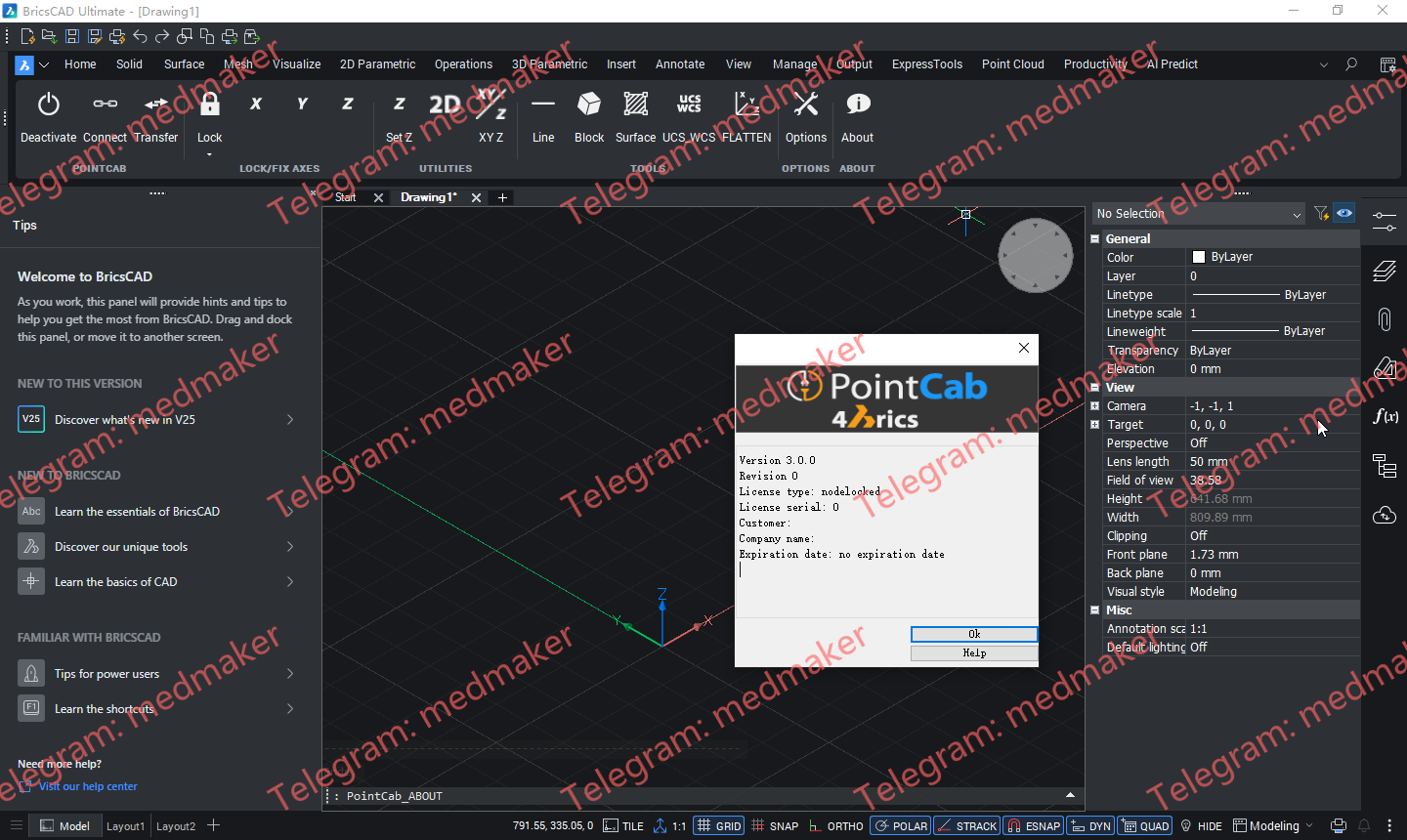
POINTCAB 4BRICS 插件(PointCab BricsCAD 插件)我们的 BricsCAD 插件为 BricsCAD 中的点云建模提供了最便捷的工作流程之一。 可用版本: 3.x , 2.x ,… PointCab...
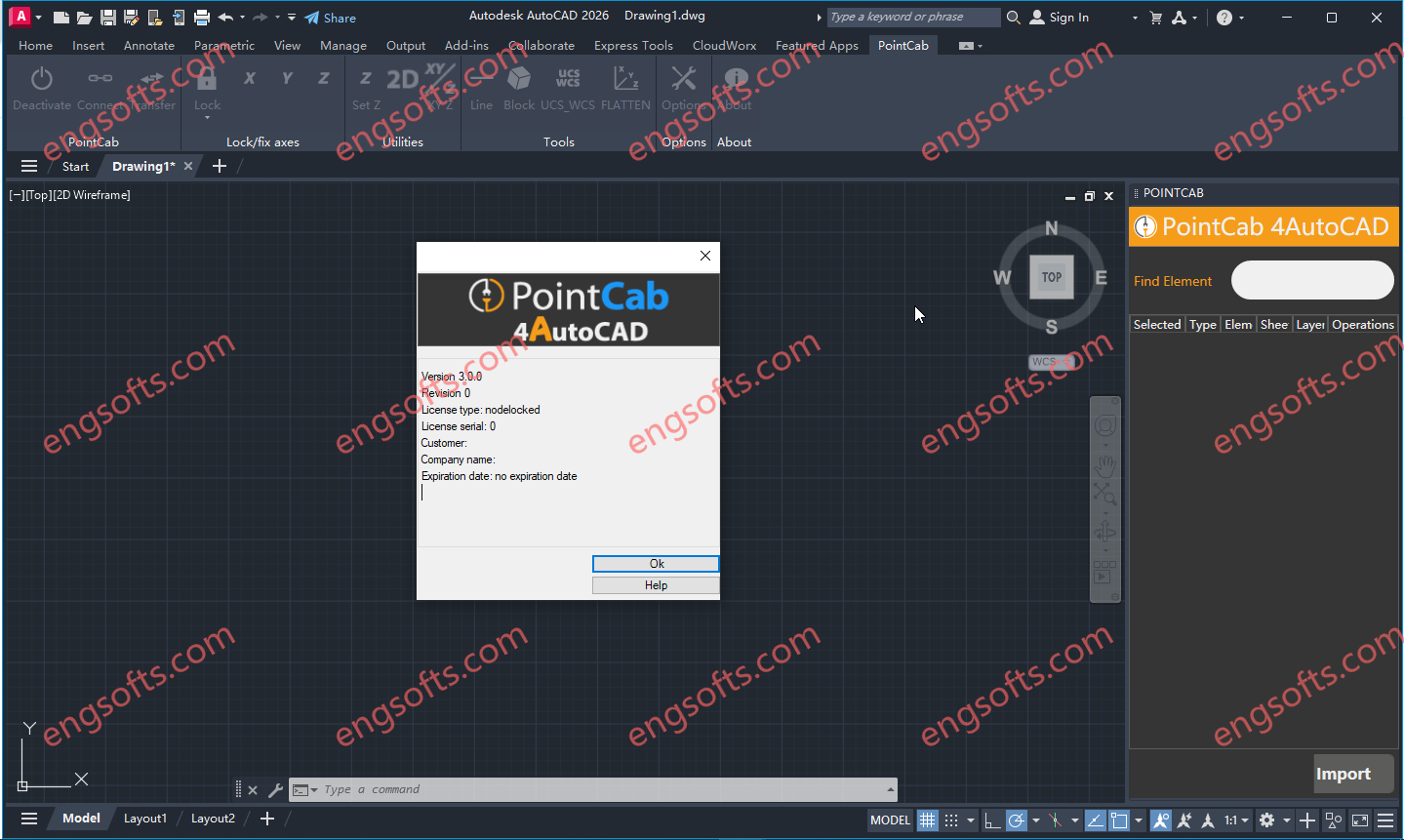
POINTCAB 4AUTOCAD PLUGIN (PointCab Plugin for AutoDesk AutoCAD)Converting point cloud data and then importing it into A...
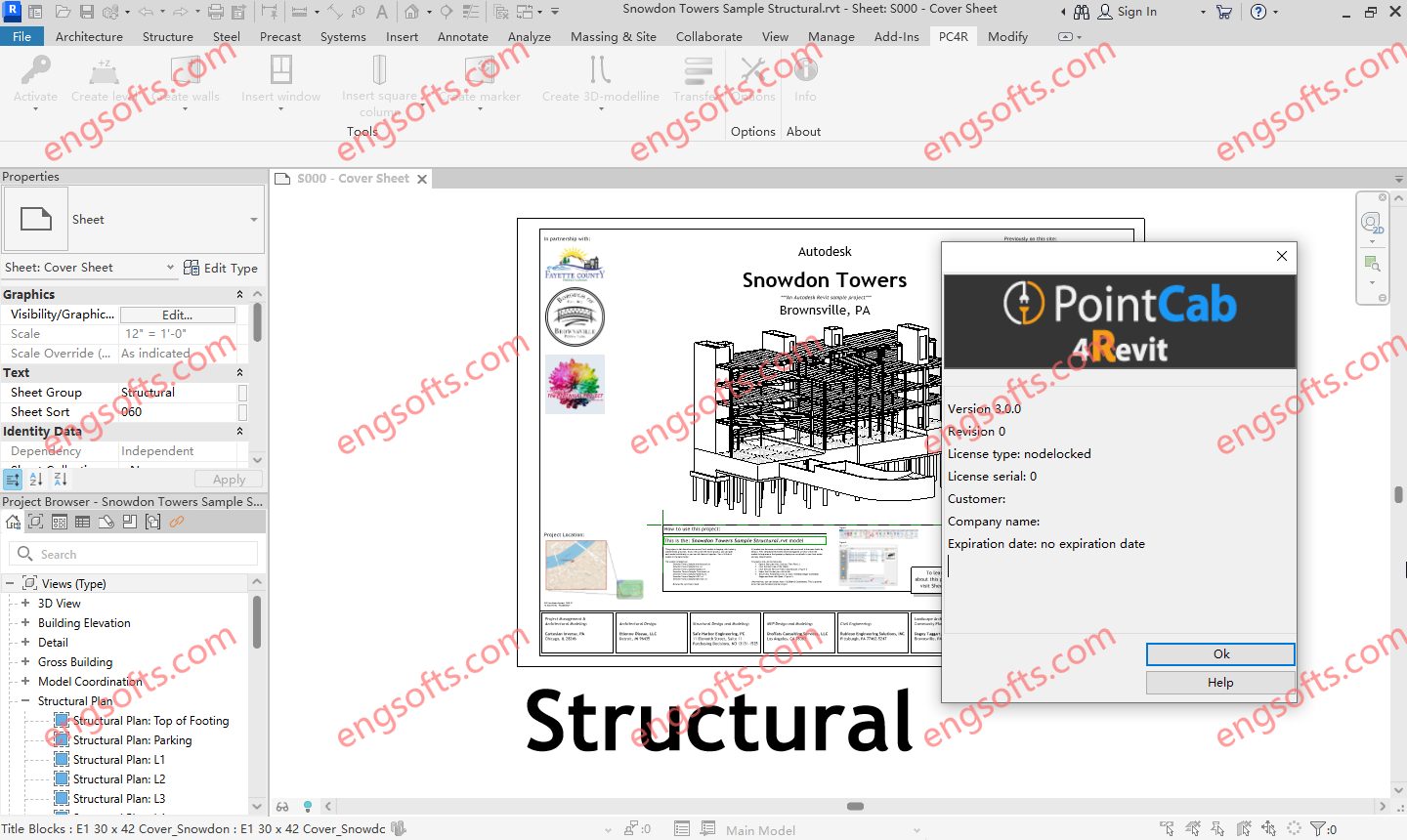
POINTCAB 4REVIT PLUGIN(PointCab Plugin for Autodesk Revit) offers one of the most straightforward workflows for modeling...
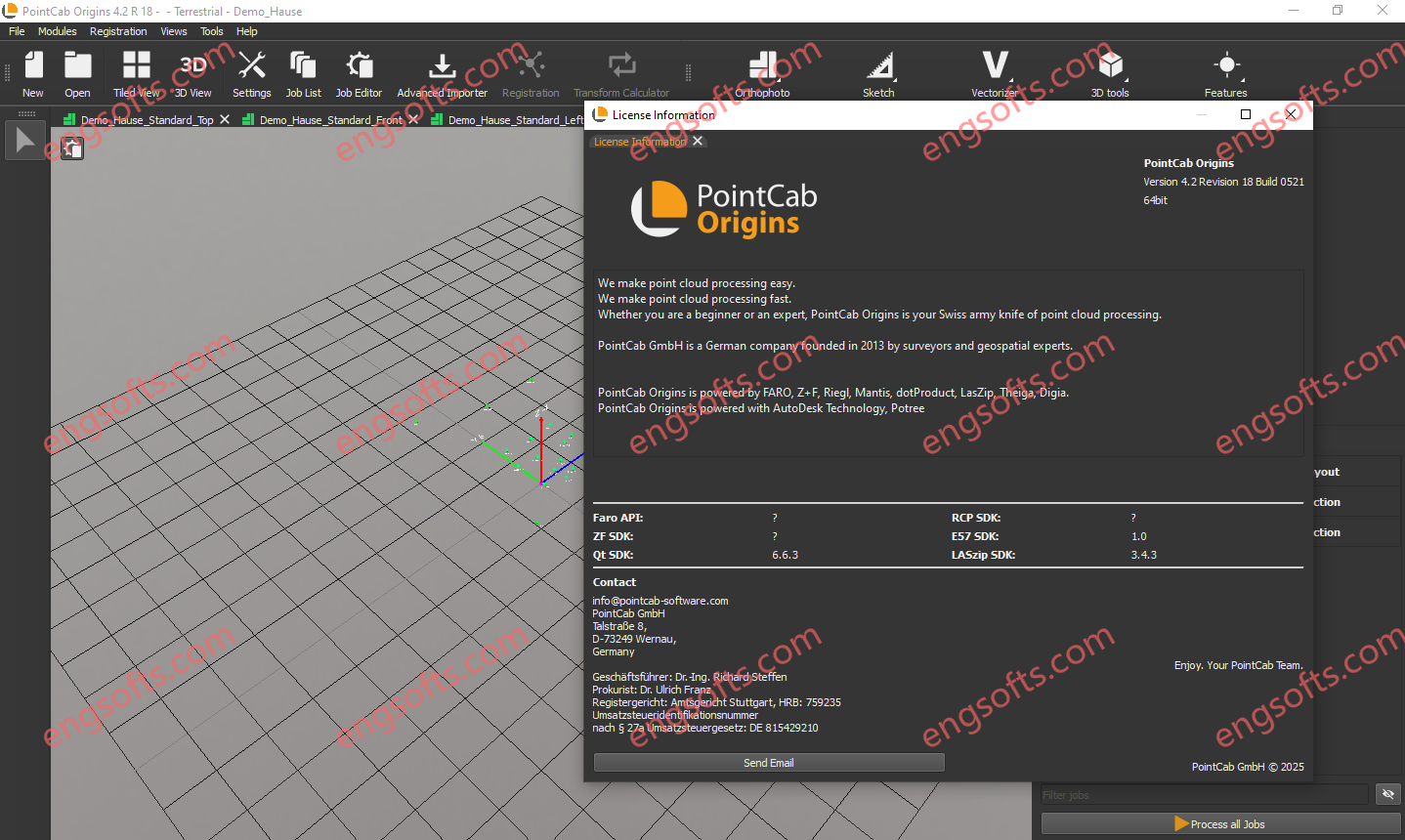
PointCab Origins is your Swiss Army Knife for the evaluation of point cloud data – no matter from which laser scanner an...