Cradle CFD 2025.1
Cradle CFD 2025.1 as a Multiphysics Computational Fluid Dynamics solution to enhance your productivity for designing, re...
Cradle CFD 2025.1 as a Multiphysics Computational Fluid Dynamics solution to enhance your productivity for designing, re...
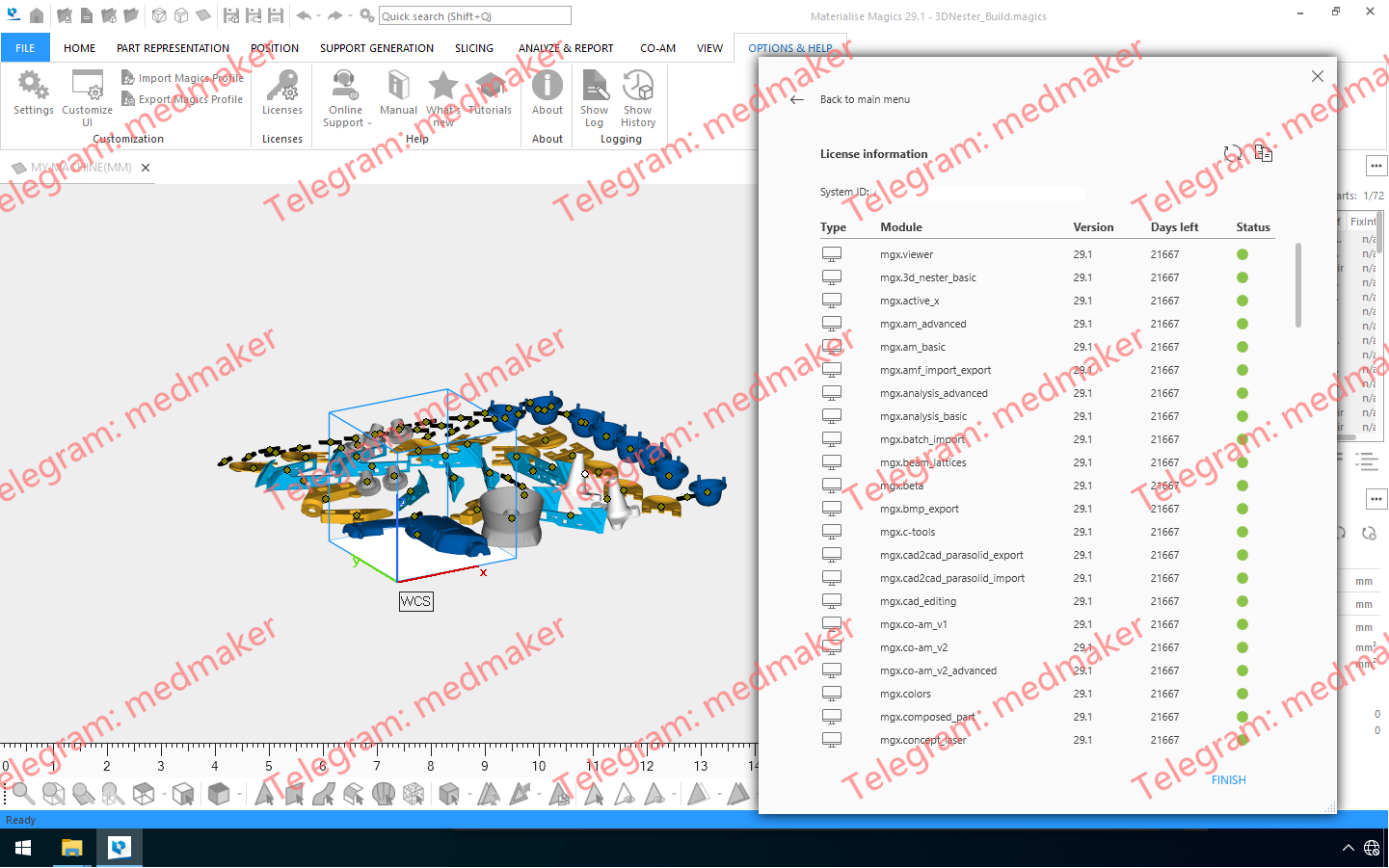
Materialise Magics 29.1 simplify and optimize data and build preparation with Magics — our comprehensive, industry-leadi...
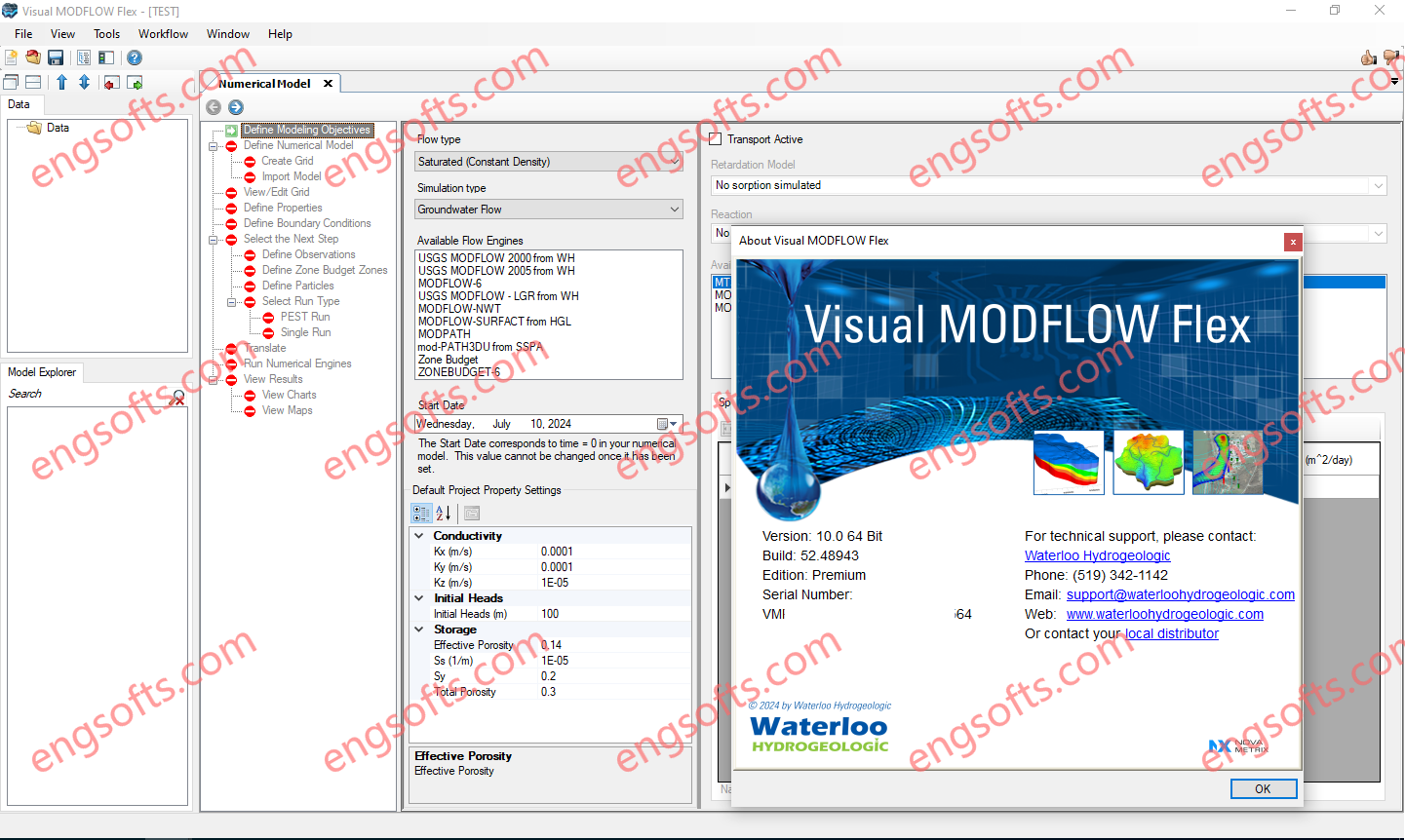
Visual MODFLOW Flex brings together industry-standard codes for groundwater flow and contaminant transport, essential an...
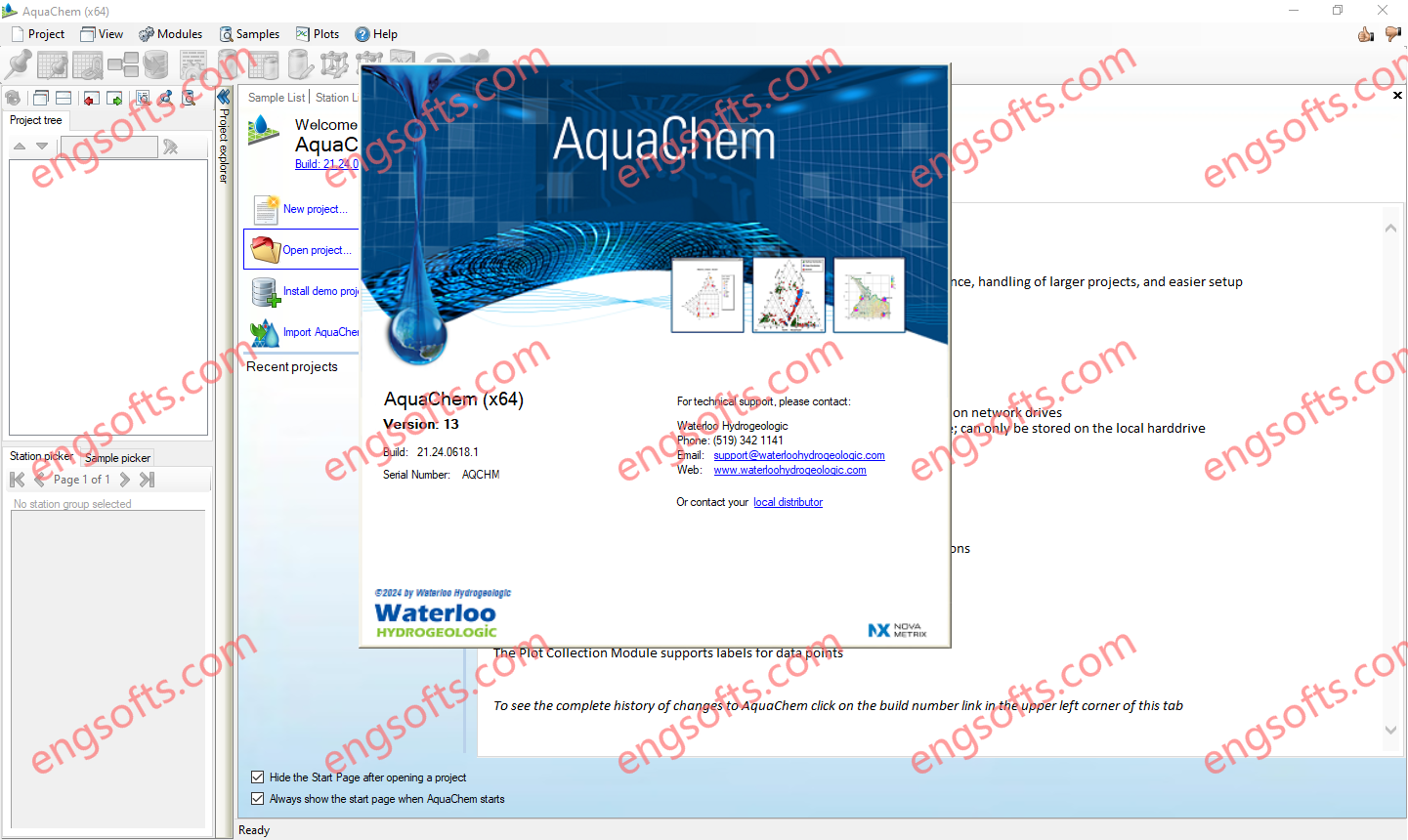
AquaChem 14.0 providing improved performance, better handling of larger projects, and easier configuration on most syste...
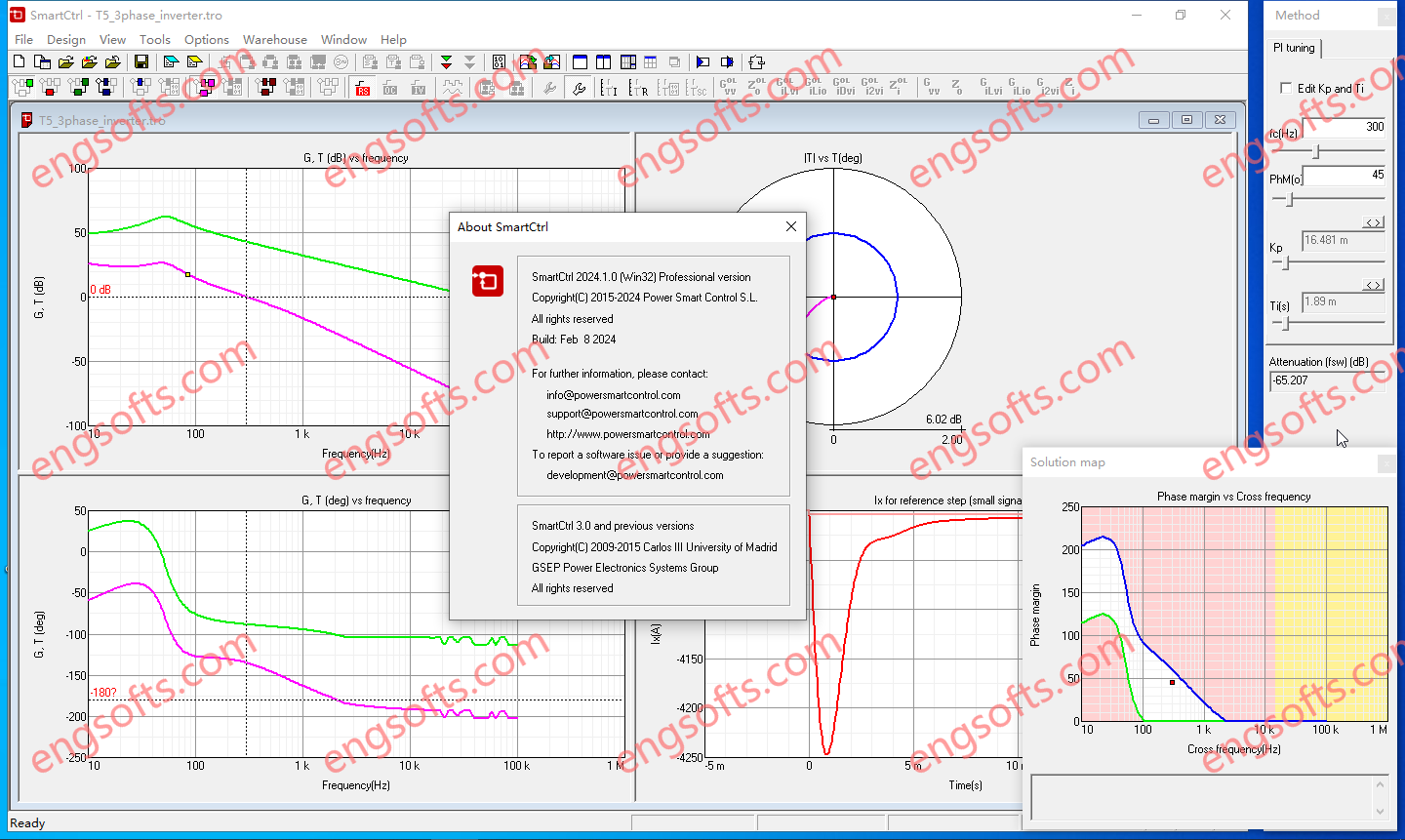
SmartCtrl is thrilled to announce the arrival of its latest version – SmartCtrl 2024.1! Packed with new features. Discov...
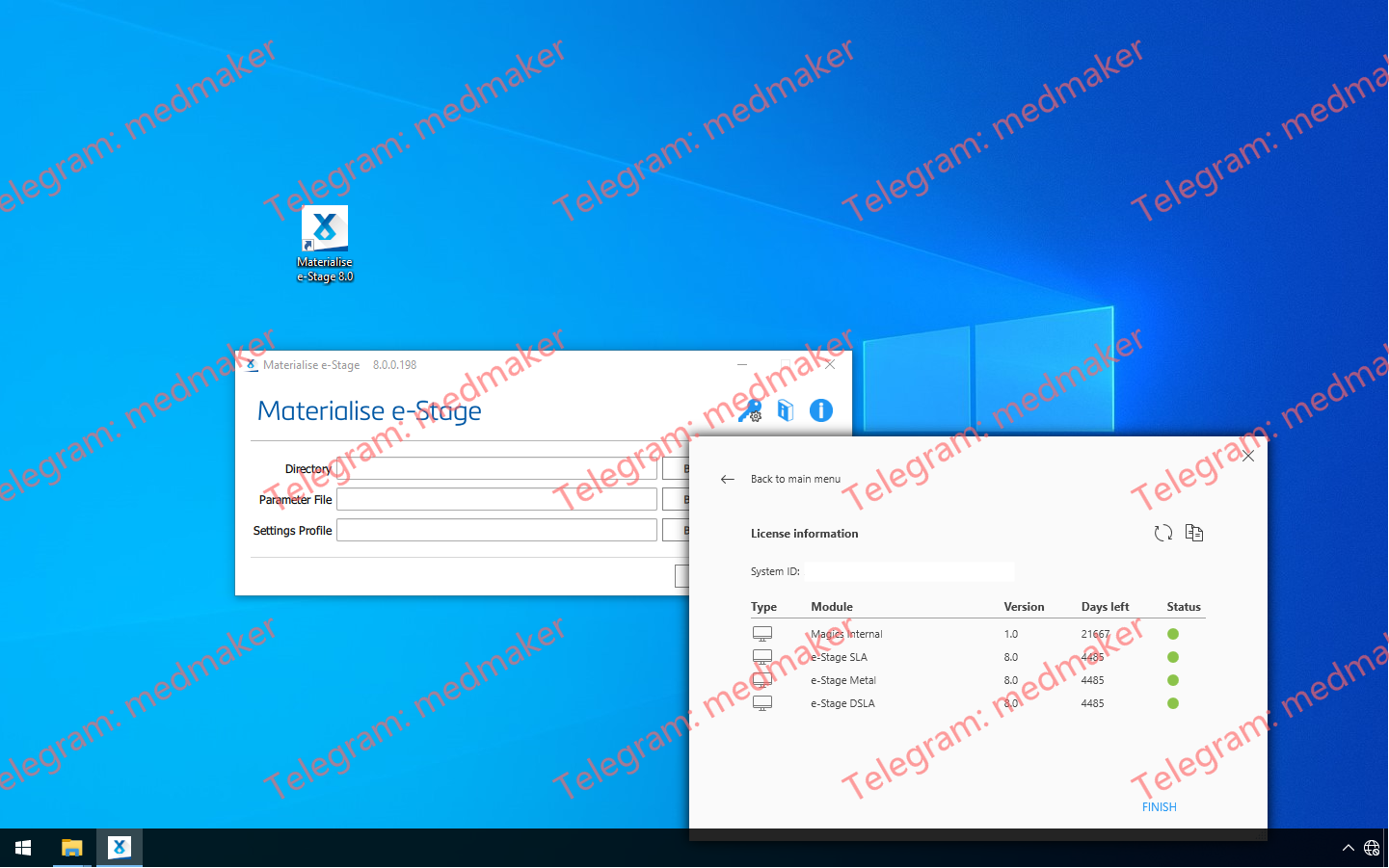
With e-Stage you can fully automate support generation to achieve these goals during every stage — from data preparation...
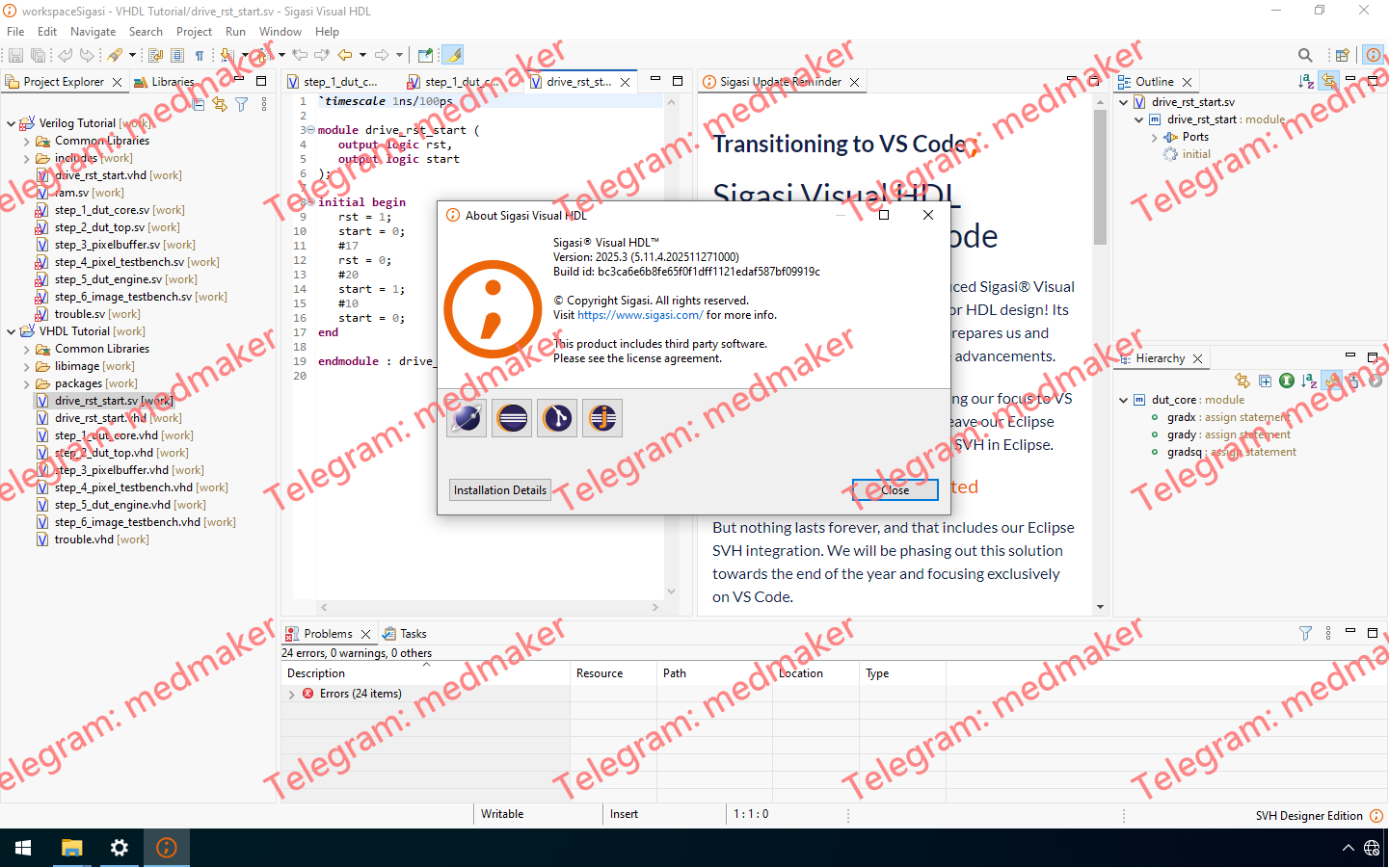
Sigasi® Visual HDL™ (SVH™) 2025.3 features the new Sigasi View, improvements to license management, state machine visual...
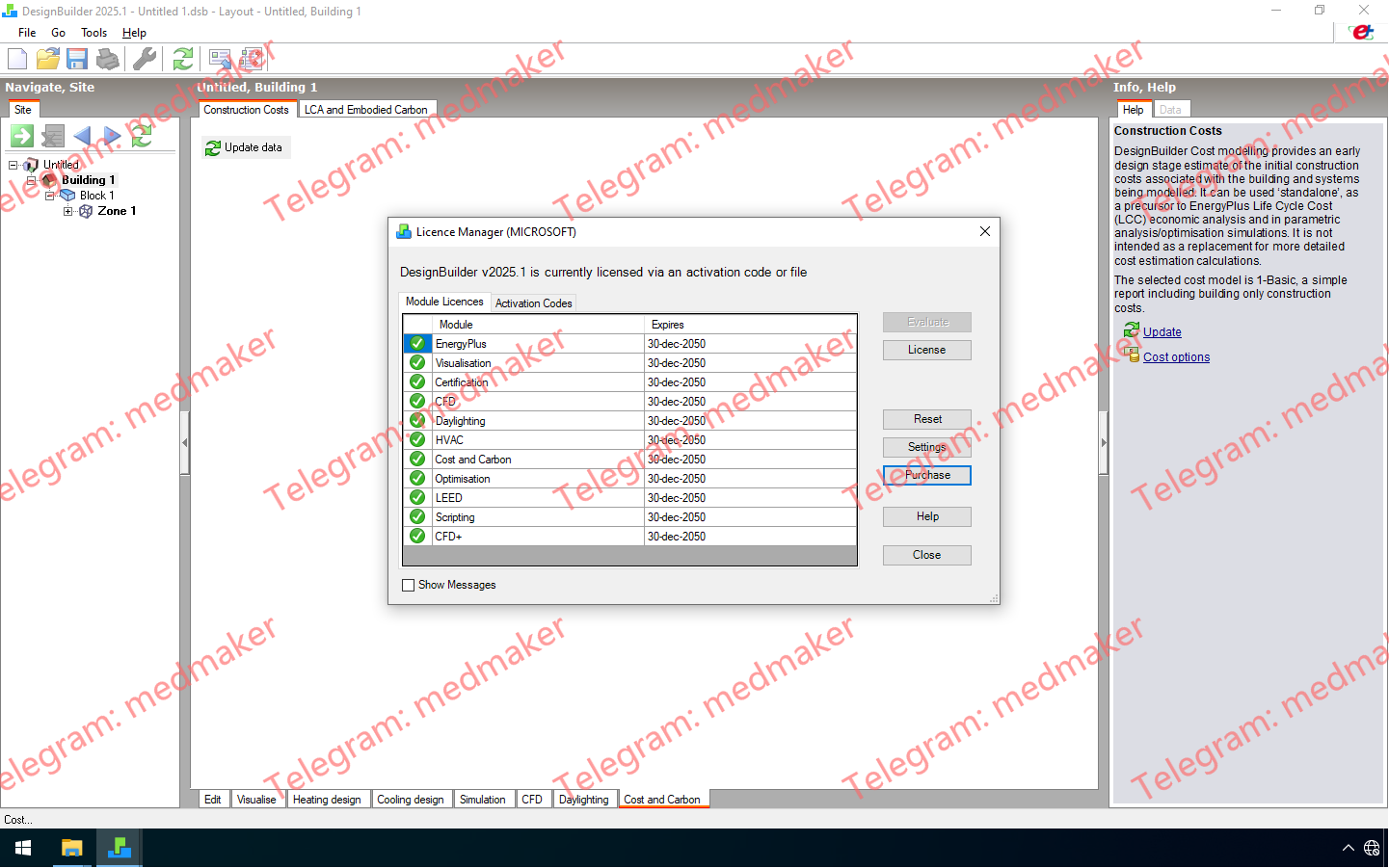
DesignBuilder is a user-friendly modelling environment where you can work (and play) with virtual building models. It pr...
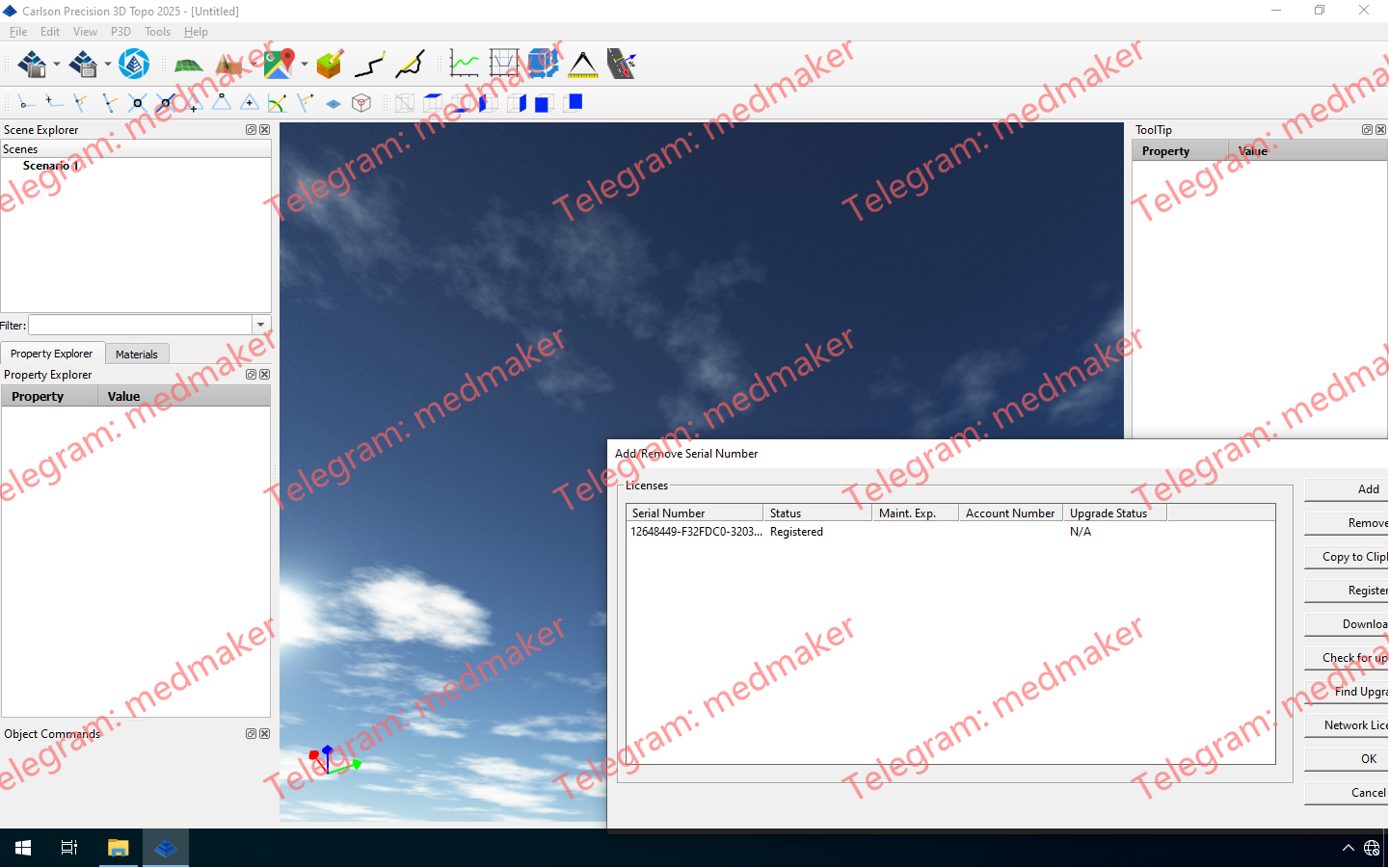
Precision 3D 2025 is a revolutionary software platform that seamlessly combines the simplicity and immersive experience ...
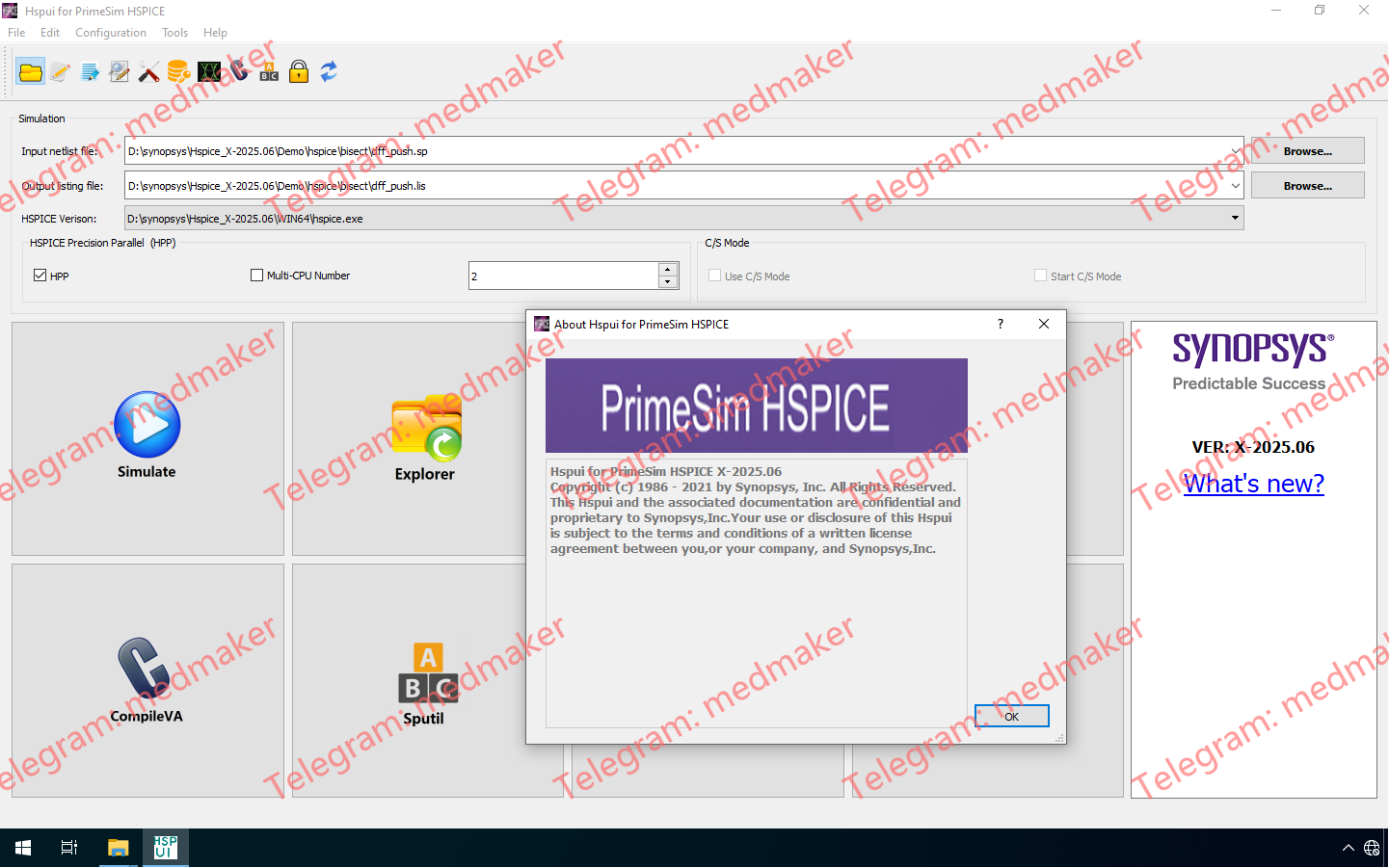
PrimeSim HSPICE is the industry’s ‘gold standard’ for accurate circuit simulation and offers foundry-certified MOS devic...