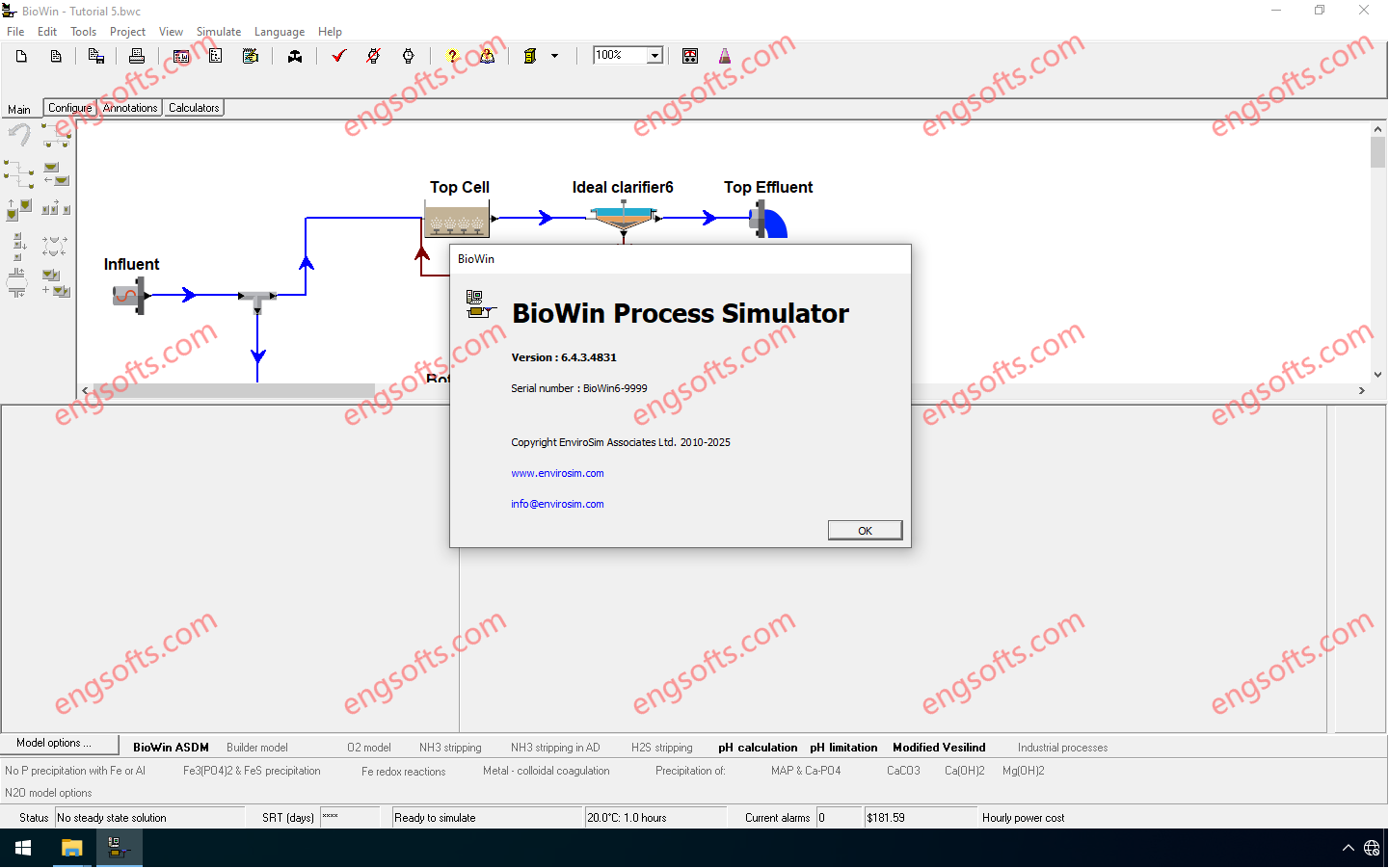
EnviroSim BioWin 2025 v6.4.3
The BioWin simulator is used world-wide in the analysis and design of municipal wastewater treatment plants. BioWin whol...
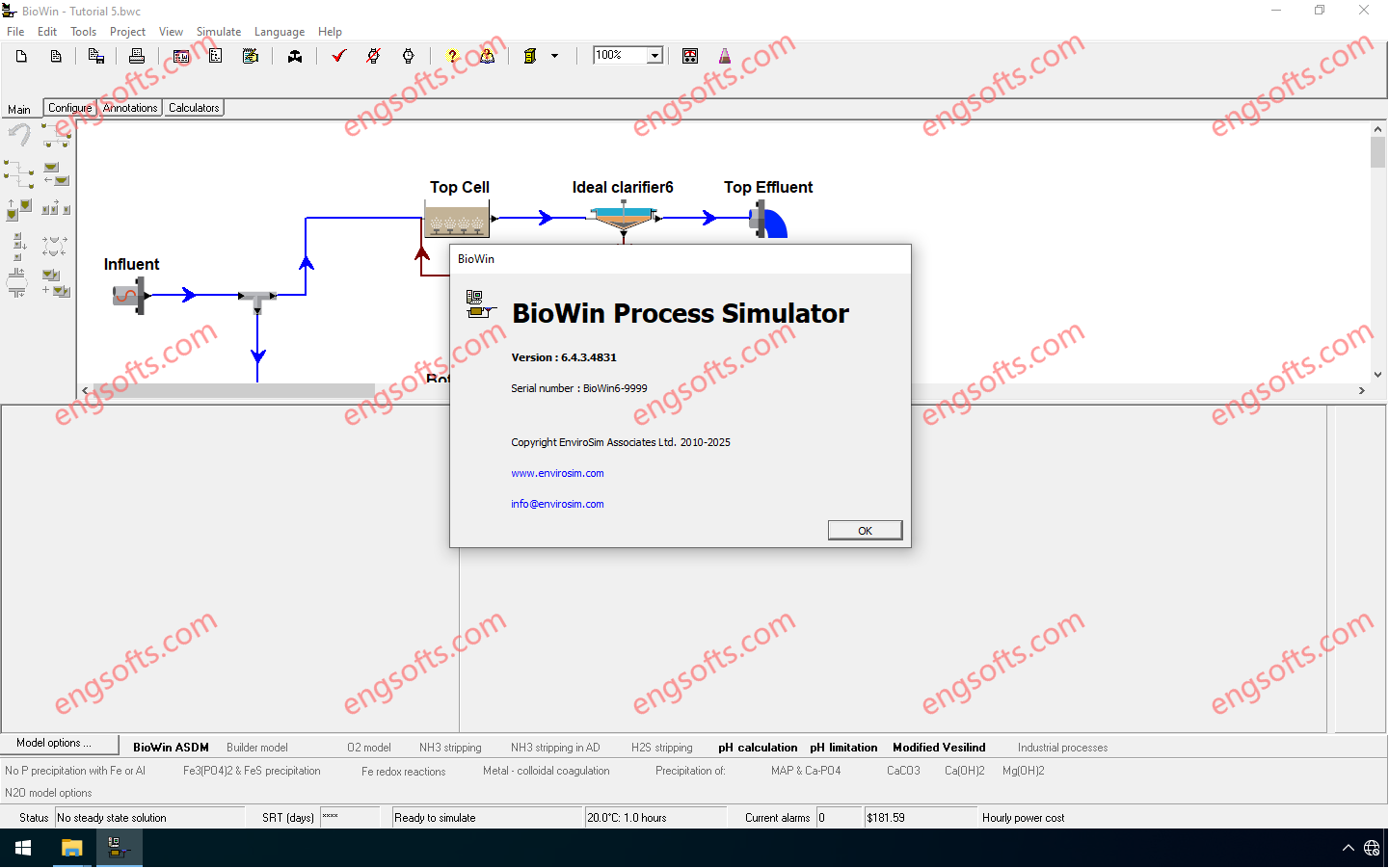
The BioWin simulator is used world-wide in the analysis and design of municipal wastewater treatment plants. BioWin whol...
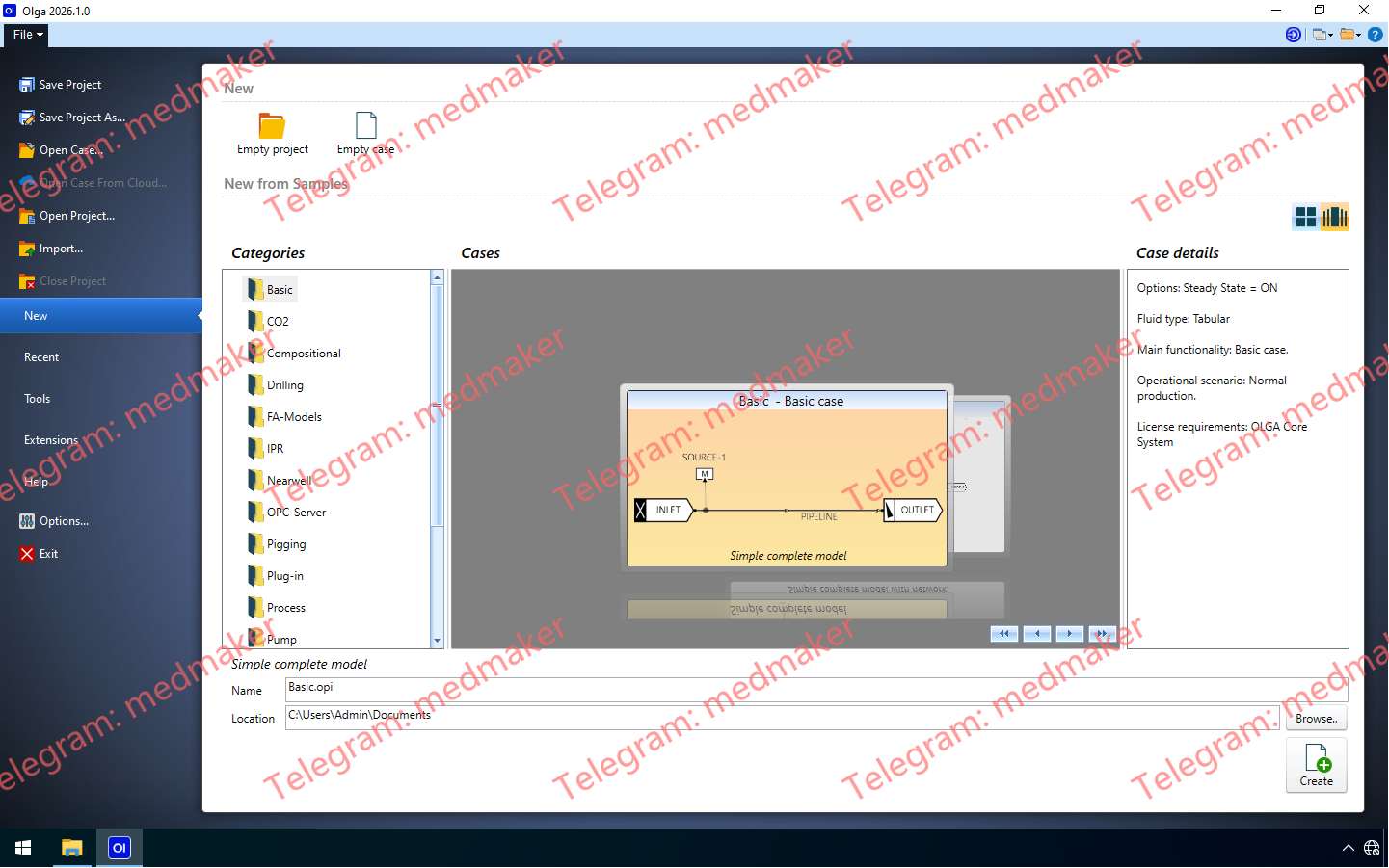
The Olga™ dynamic multiphase flow simulator models transient flow (time-dependent behaviors) to maximize production pote...
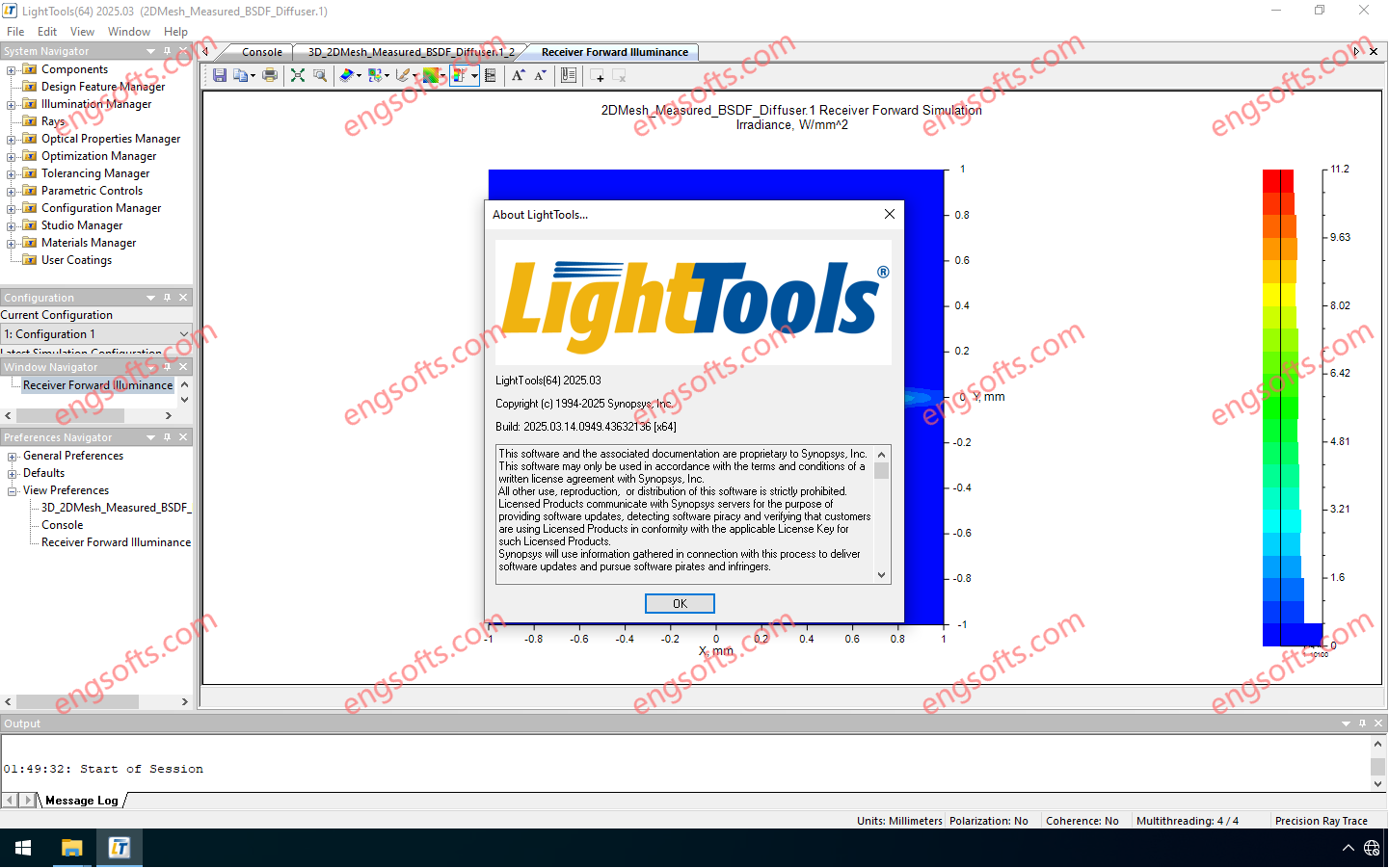
LightTools enables you to quickly create illumination designs that work right the first try, reducing prototype iteratio...

CODE V 使工程师能够利用直观、智能的工具应对任何光学设计任务,从而更快地提供更好的解决方案。CODE V 的高级分析、优化和公差功能可帮助用户创建卓越的光学设计,这些设计既易于制造又经济实惠。 可用版本: 2025.x , 2024....

PV Elite 28 提供尖端的压力容器设计工具,符合 2025 年 ASME 标准,集成了 FEA、引导式工作流程、增强的协作和 3D 可视化功能,以提高安全性和效率。 可用版本: 28.x ,27.x ,26.x ,… H...
.2025.v8.0.png)
PIPESTRESS 是一套完整的核电和非核电管道计算系统。40 多年来,它一直按照核电质量保证程序进行持续维护。多家大型核工程机构将 PIPESTRESS 作为其主要的管道分析程序。全球各地的工程机构已使用该软件分析了 50 多座核电站的...
Altair Grid Engine is a leading distributed resource management system for optimizing workloads and resources in thousan...
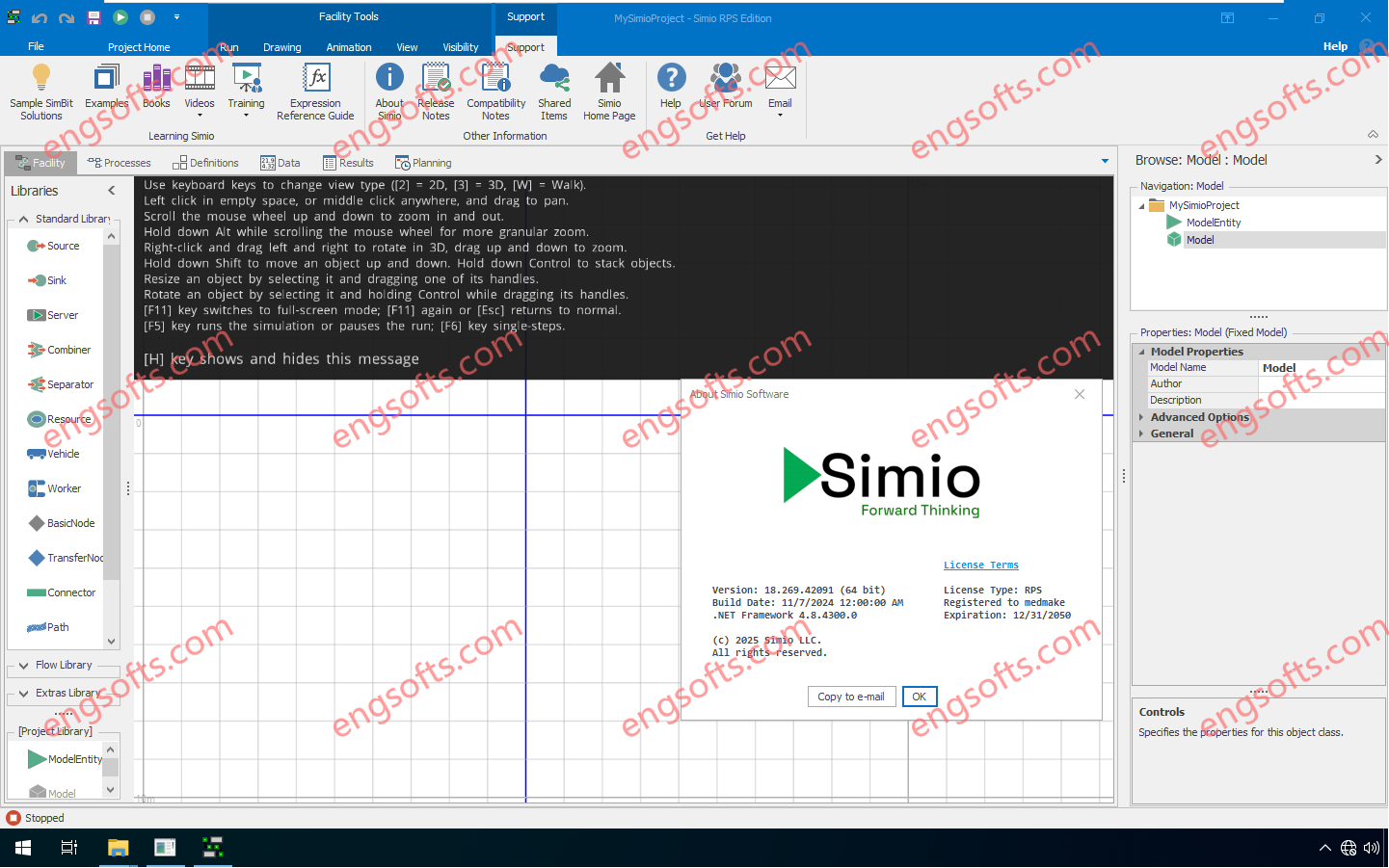
Simio仿真软件提供了一个真正的基于对象的3D建模环境,允许用户从俯视的2D视图一步构建3D模型,然后立即切换到系统的3D视图。之后,只需将对象库中的3D对象拖放到模型的设施视图中即可。 可用版本: 19.x ,… Simio...
Altair Analytics Workbench is a sophisticated coding environment that’s ideal for developing models and programs written...
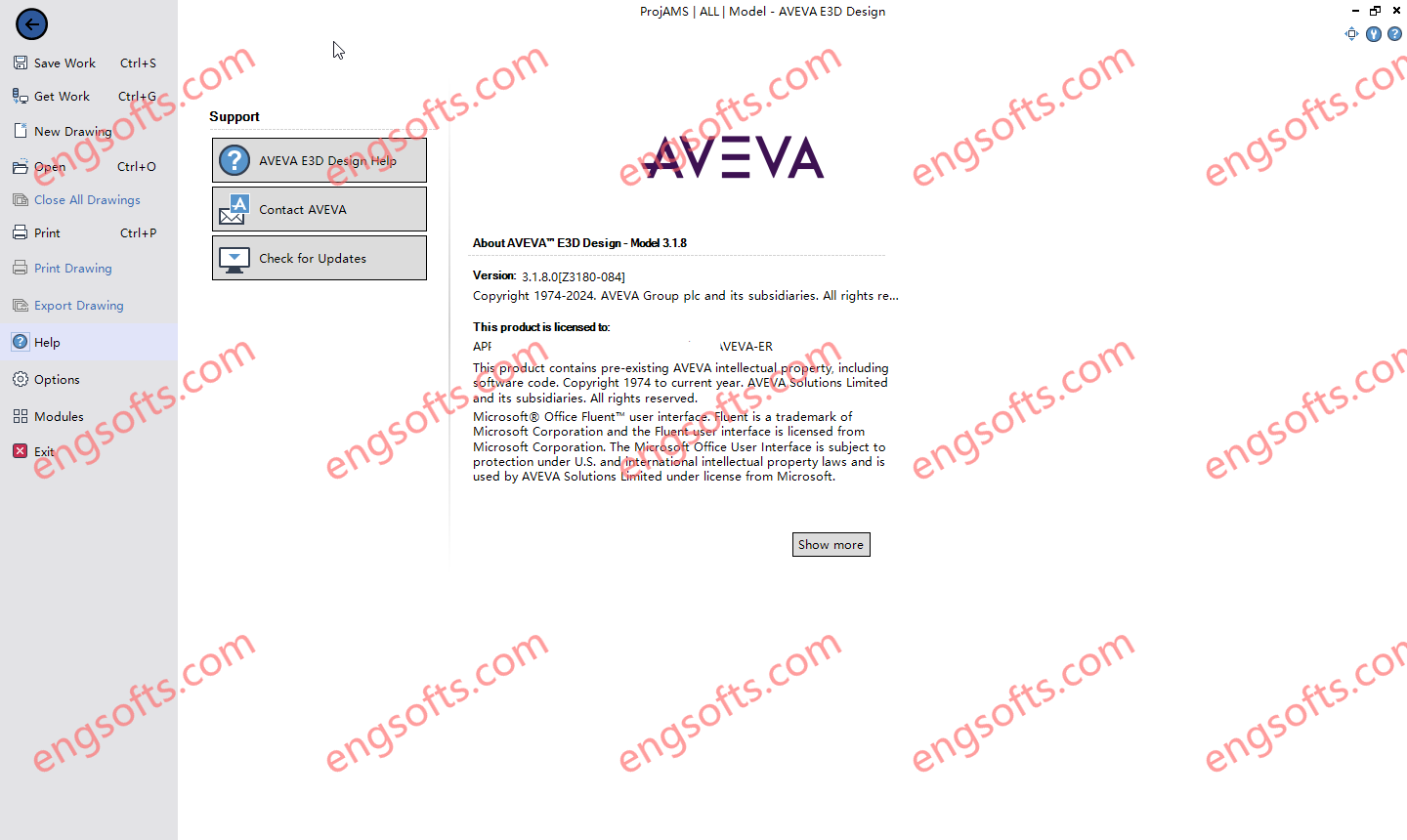
AVEVA E3D Design 3.1.10 is the world’s most technologically advanced 3D design solution for the process plant, marine an...