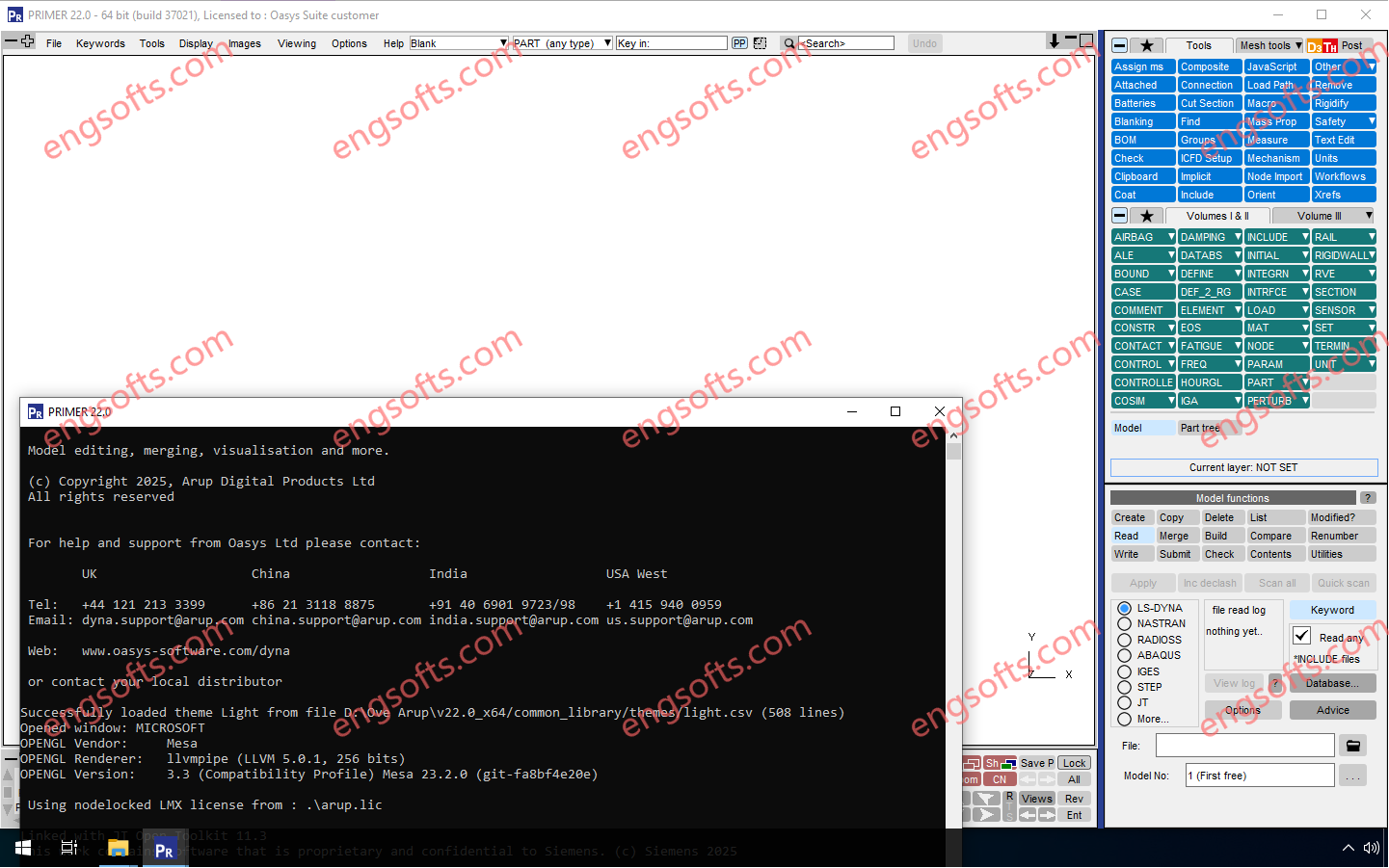
Oasys Suite(PRIMER\D3PLOT\T/HIS\REPORTER\SHELL) 2025 v22.0 Win/Linux64
Oasys 22.0 is the latest release of the comprehensive Ansys LS-DYNA pre- and post-processing software environment. This ...
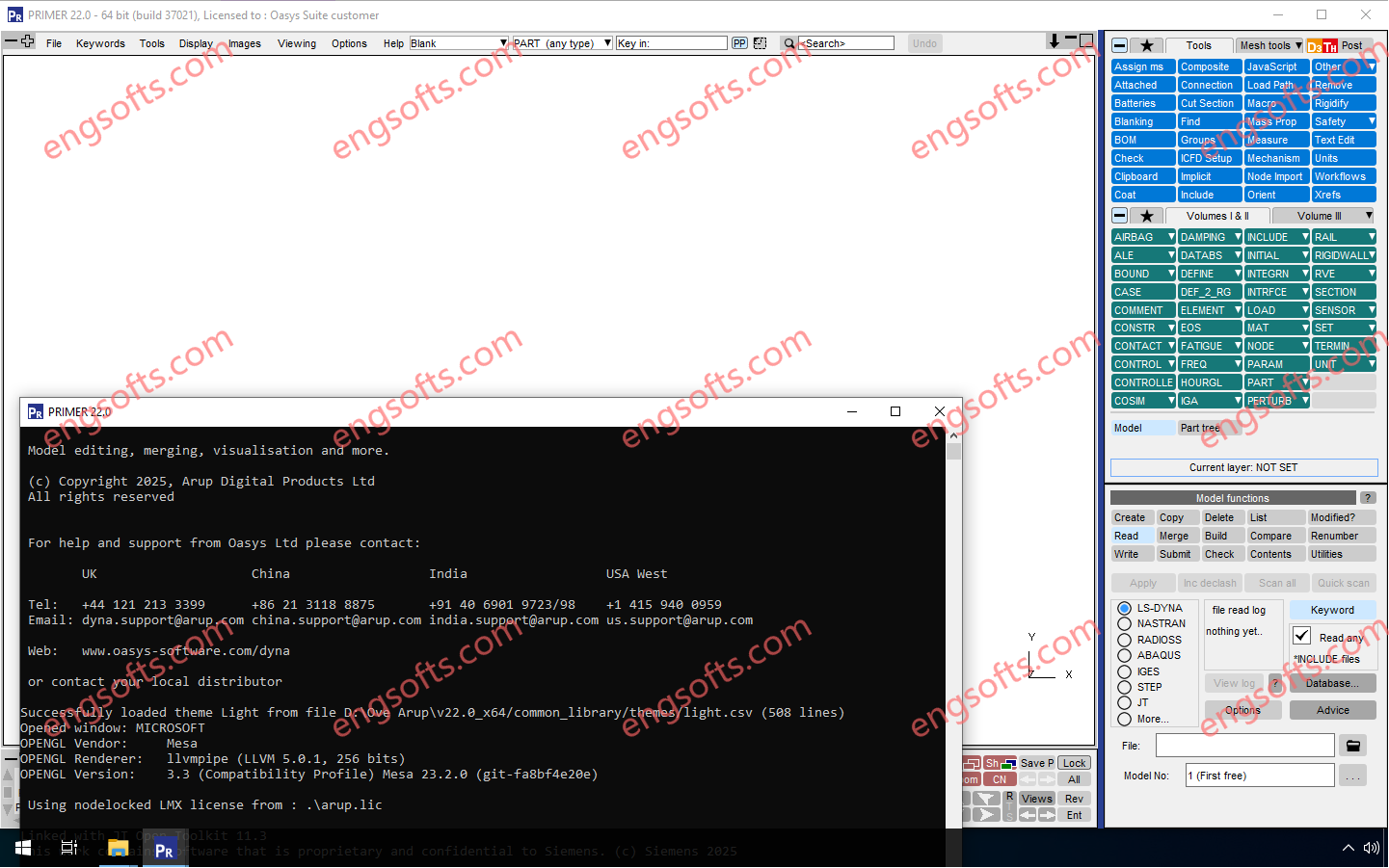
Oasys 22.0 is the latest release of the comprehensive Ansys LS-DYNA pre- and post-processing software environment. This ...
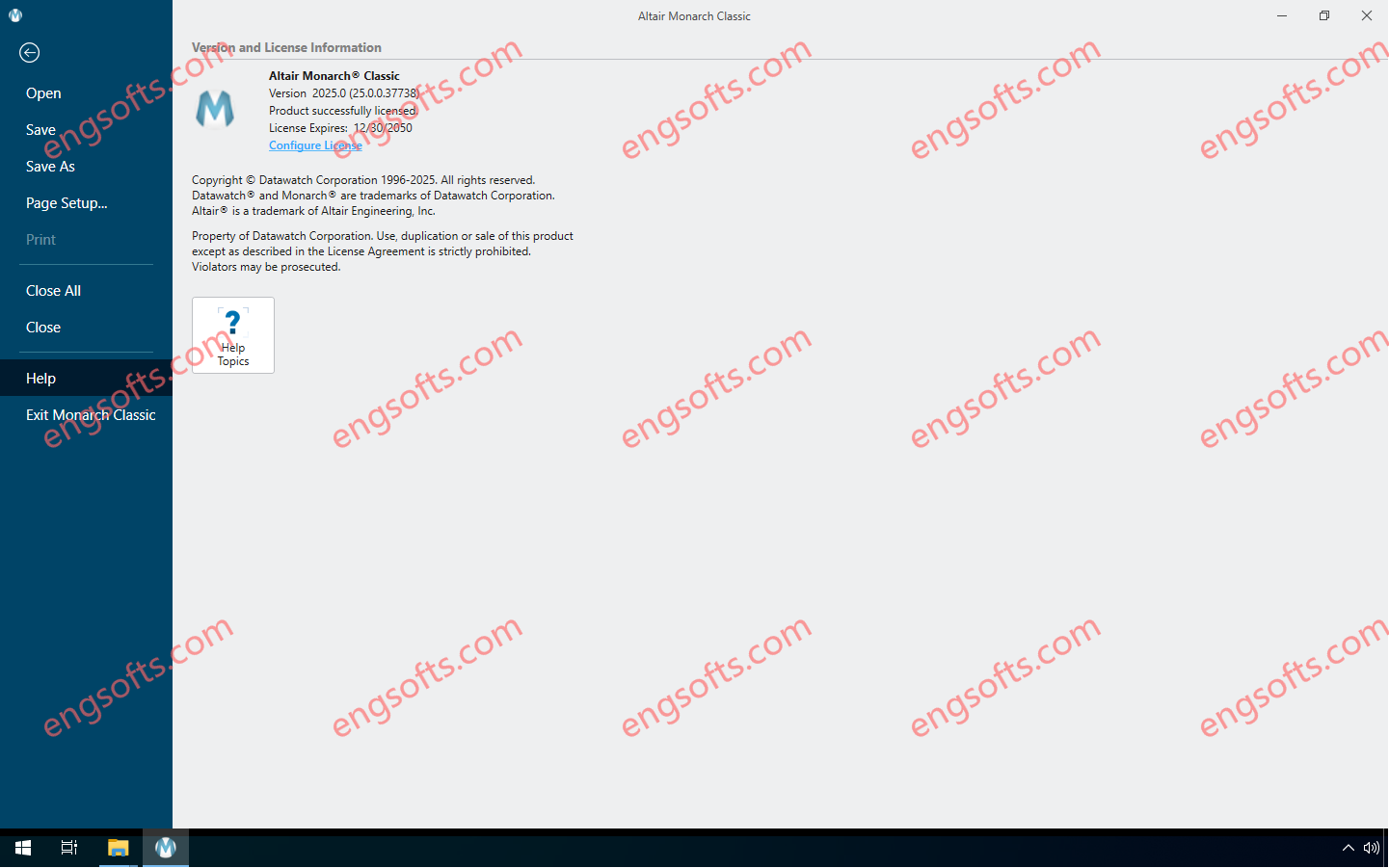
Monarch is a market leading desktop-based self-service data preparation solution. Monarch connects to multiple data sour...
Built as a plugin to ArcGIS Pro, Discover for ArcGIS Pro is a comprehensive package for the importation, centralisation ...
CYPE programs have a wide range of national and international codes available which are applied to carry out the analysi...
GeoStudio 2025.1 introduces new functionalities such as Python scripting, 3D reinforcement analysis, and enhanced algori...
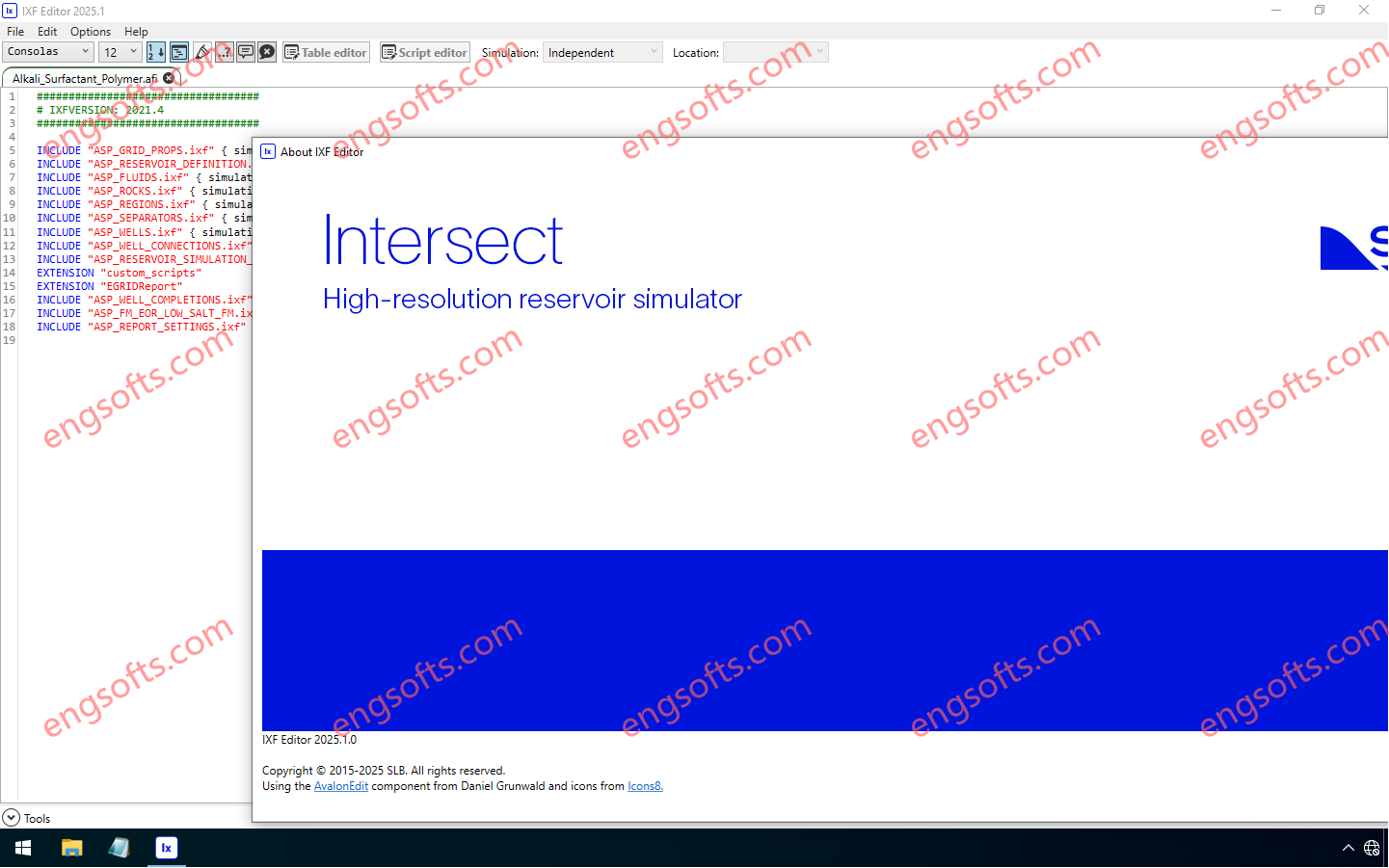
The Intersect™ reservoir simulator empowers reservoir engineers to tackle today’s most complex subsurface challenges wit...
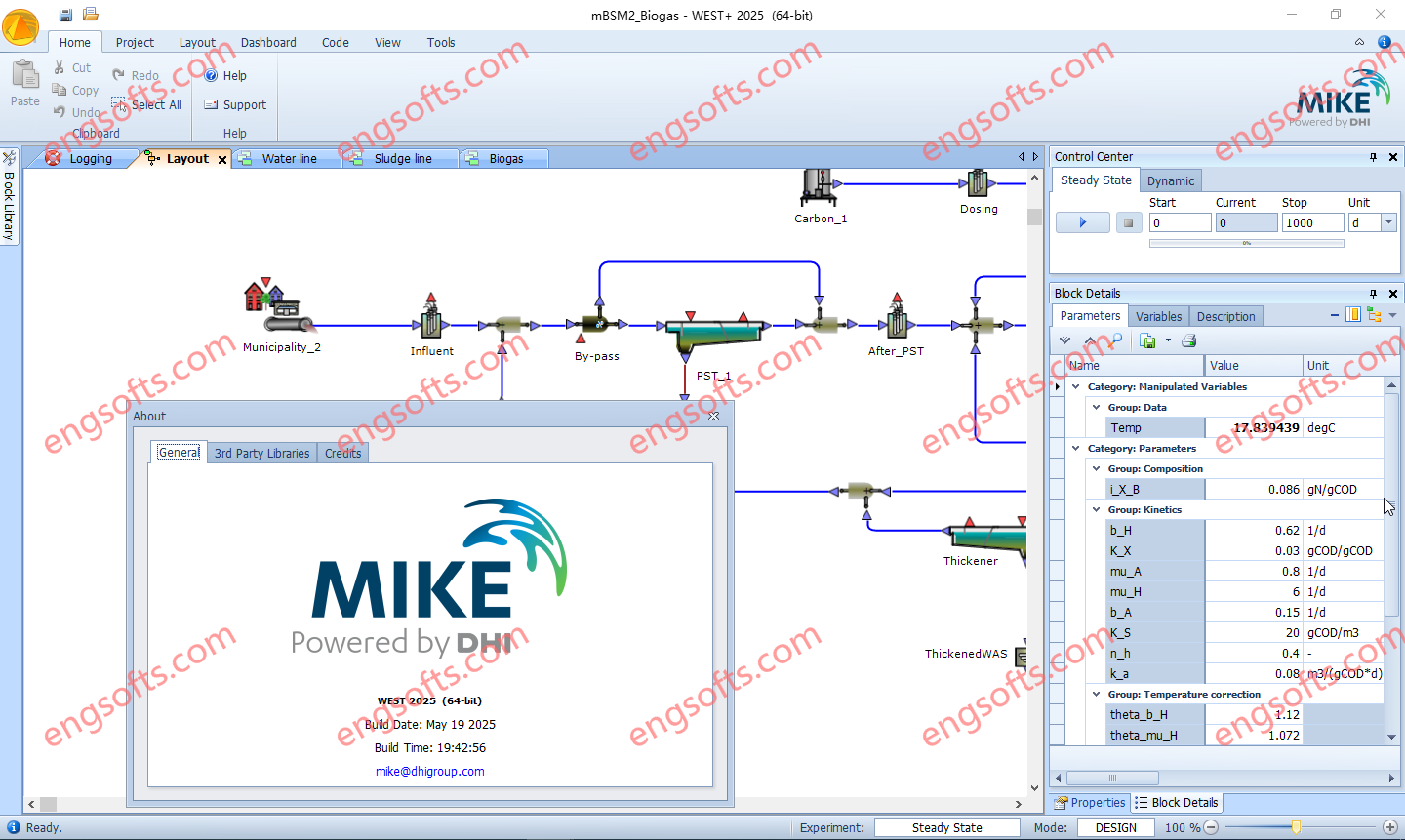
WEST software is a sophisticated simulation tool used by operators and engineers to optimise plant design, operations an...
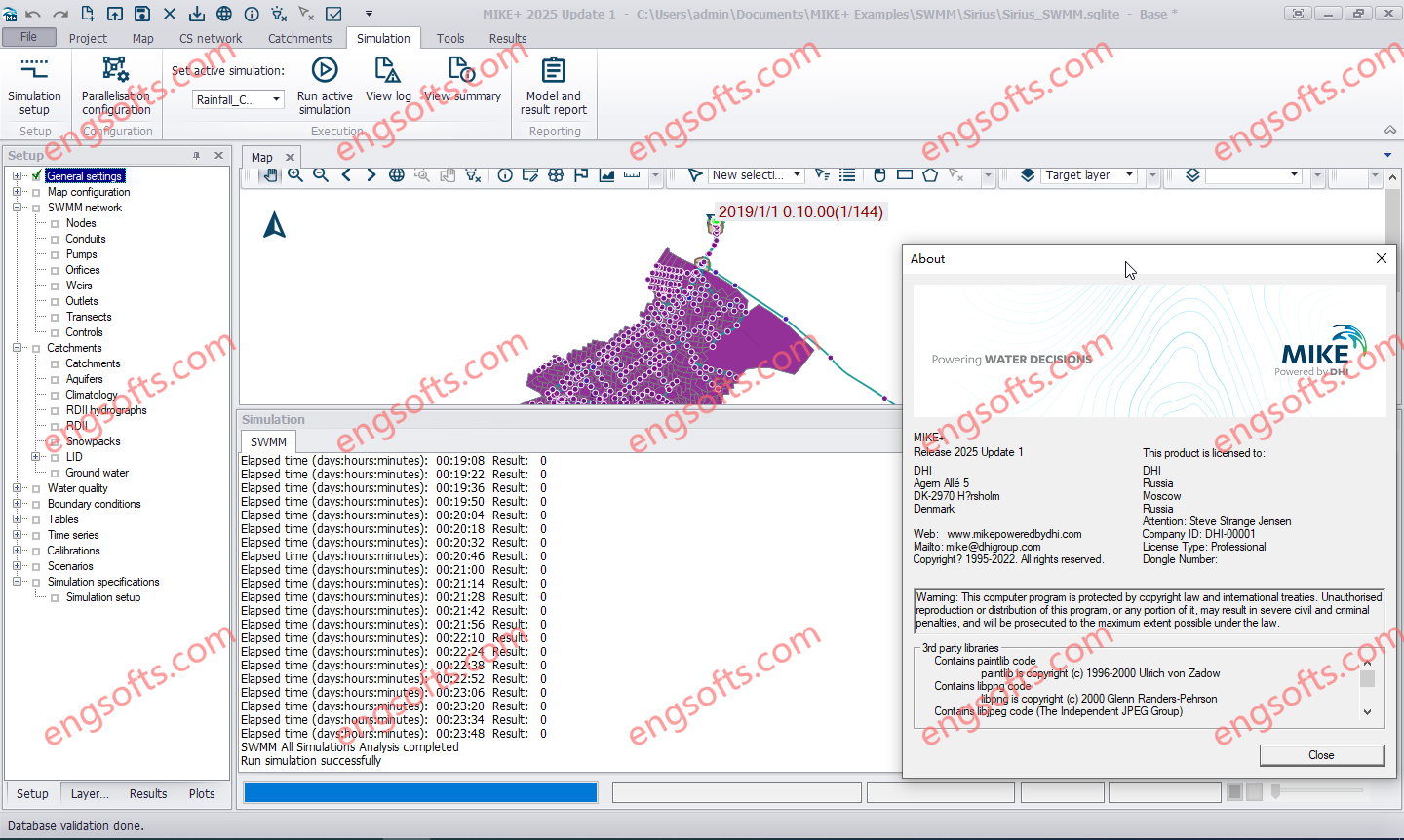
MIKE+ offers a full suite of integrated software solutions for water systems with a flexible and scalable model manager ...
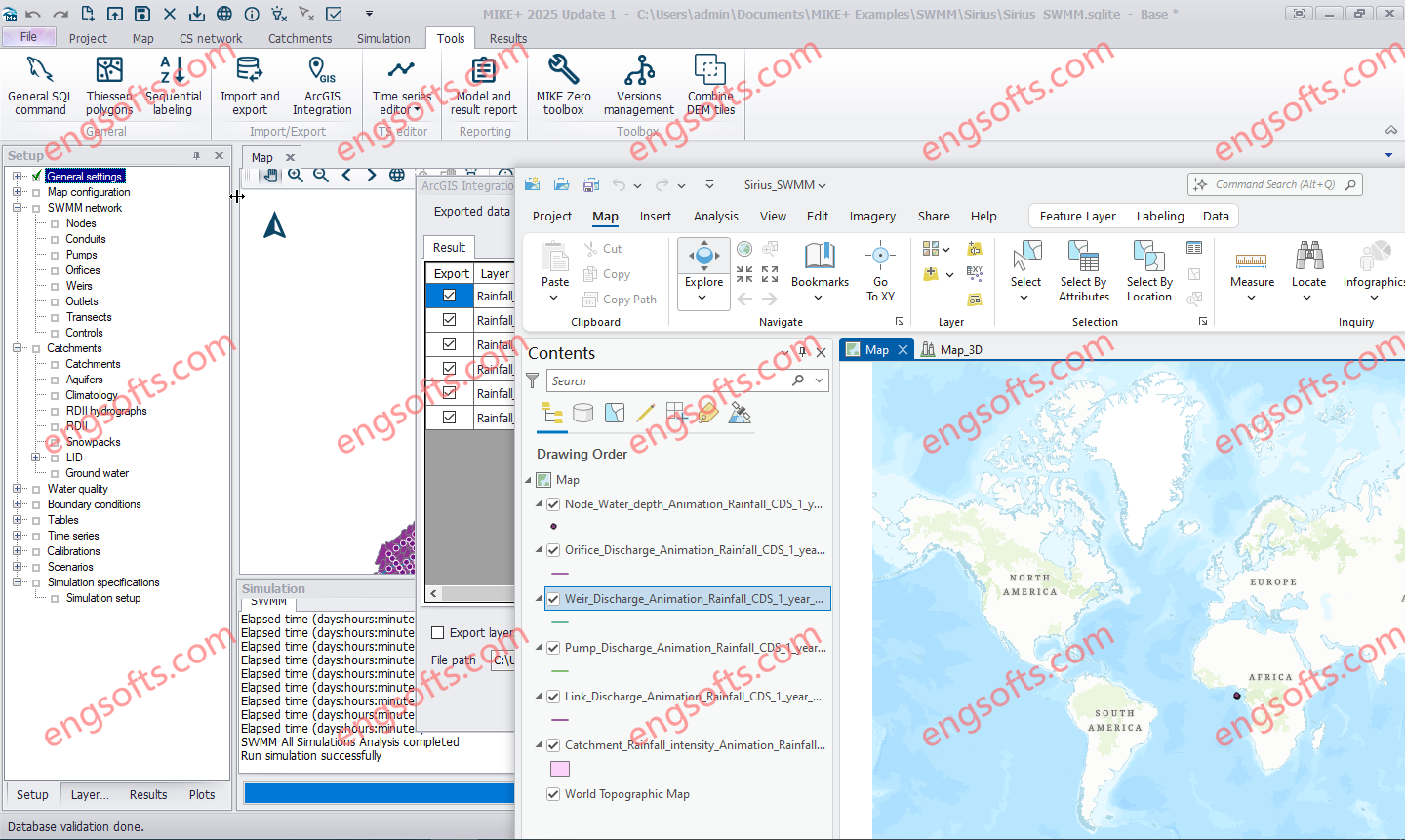
Combine MIKE+ with ArcGIS Pro 3.1 capabilities and open the door to industry-leading Esri software. MIKE+ ArcGIS Pro 3.1...
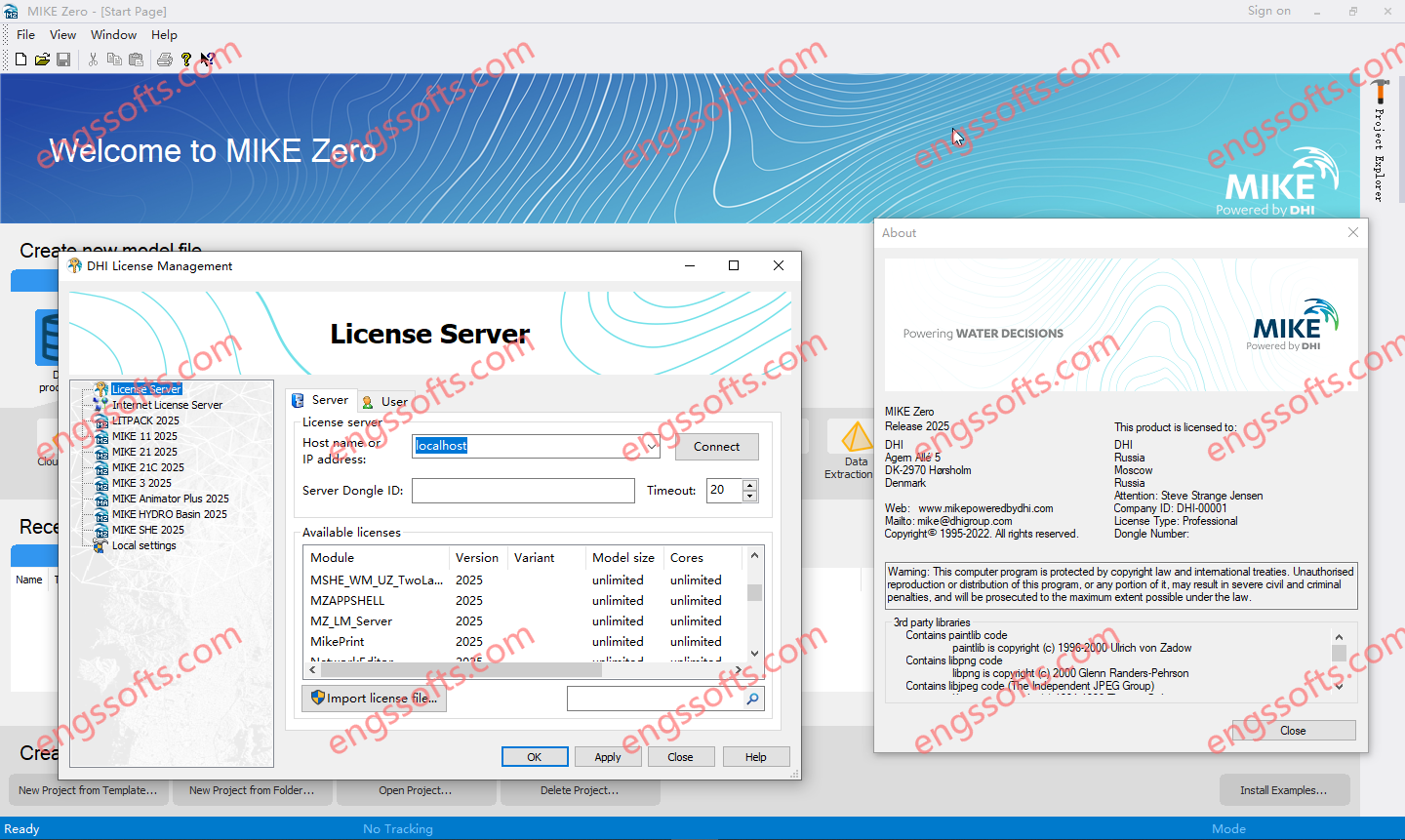
DHI MIKE Zero is the graphical framework and toolbox used to set up, run, and analyze models in the MIKE software suite ...