
Altair Twin Activate 2025.1 Linux64
Altair Twin Activate is an open and flexible integration solution that enables whole system simulation with real-time di...

Altair Twin Activate is an open and flexible integration solution that enables whole system simulation with real-time di...
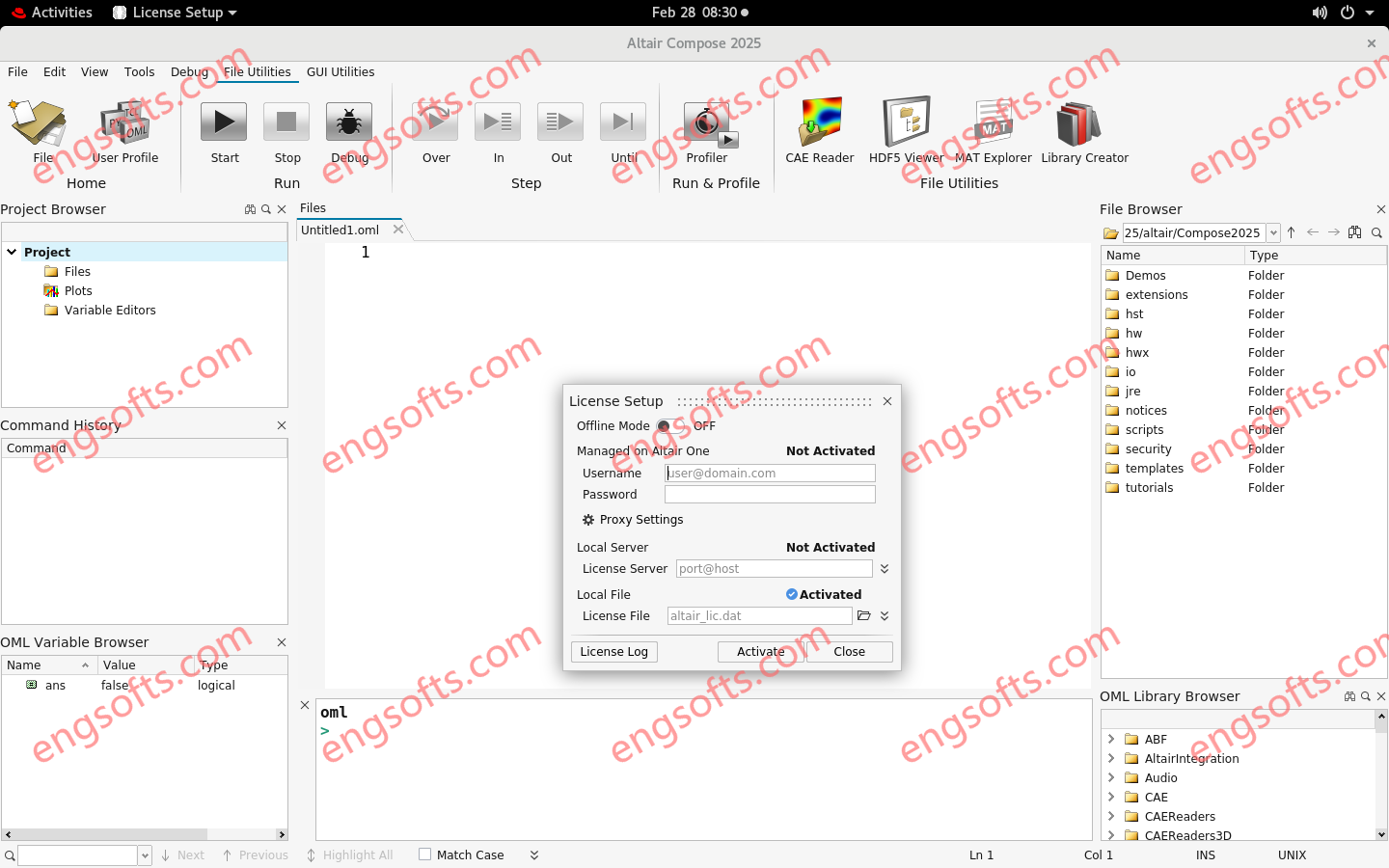
Altair Compose is an environment for doing math calculations, manipulating, and visualizing data, programming, and debug...
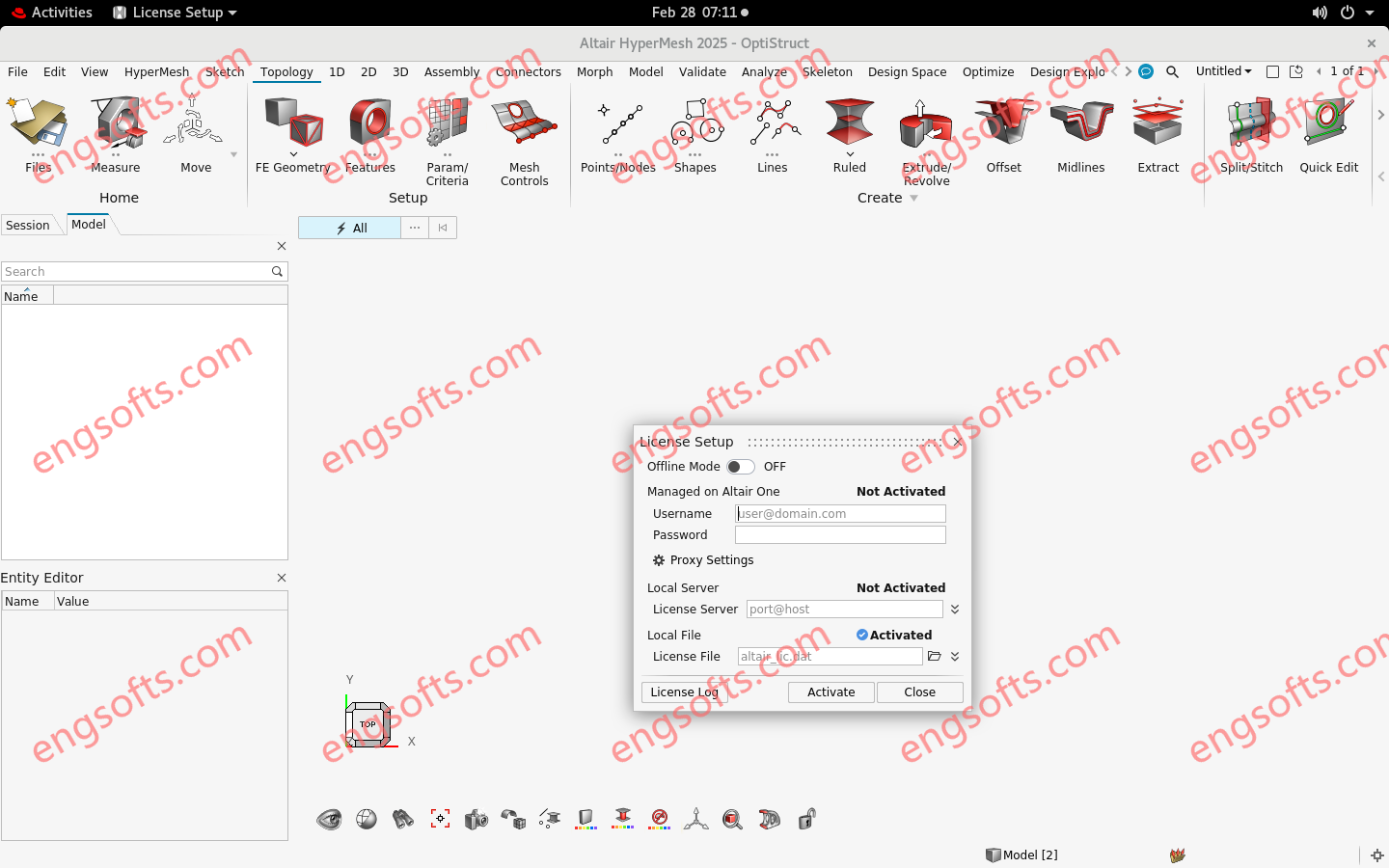
With the release of v2023, Altair HyperWorks was renamed to Altair HyperMesh Altair HyperMesh is a powerful simulation s...
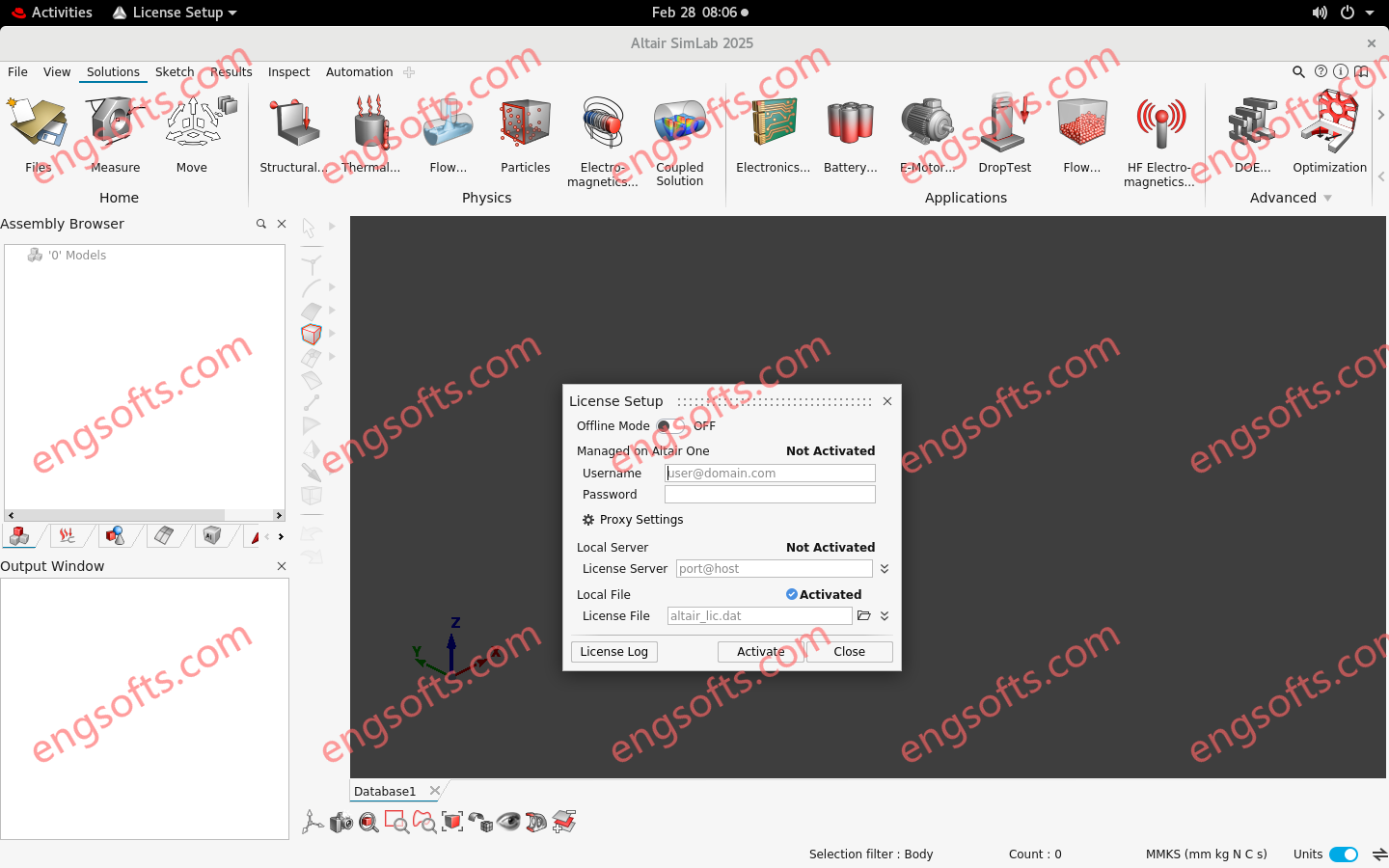
Altair SimLab is a process-driven multidisciplinary simulation environment designed to accurately analyze the performanc...

Altair HyperMesh CFD is an solution centric streamlined user interface which provides end-to-end workflows for aerodynam...
.2025U1.png)
The Physical Layer Test System (PLTS) is the industry standard for signal integrity measurements and data post processin...
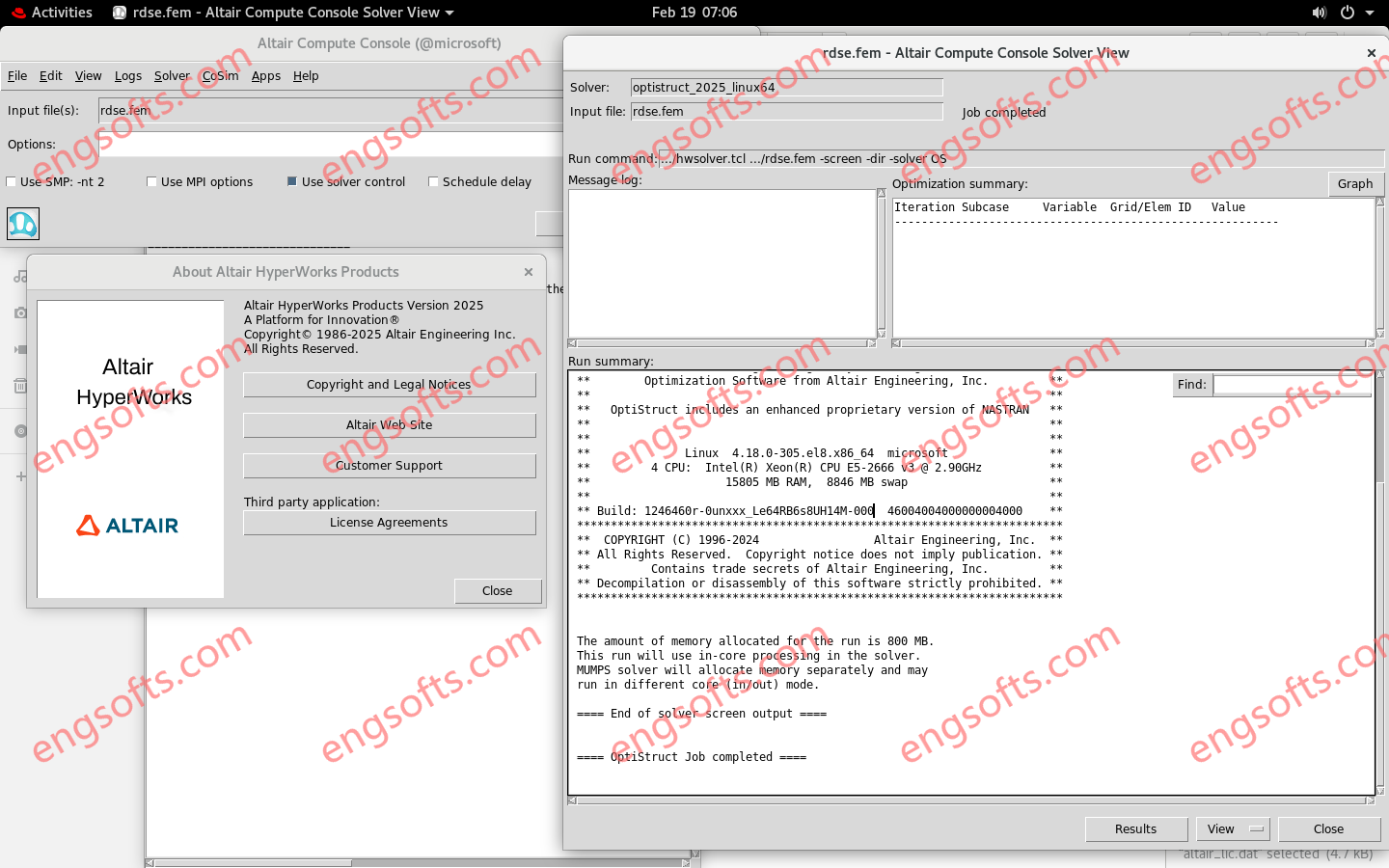
Altair Mechanical Solvers 2025.1 Linux Available versions: 2025.x , 2024.x , 2023.x , … Altair OptiStruct is a sta...
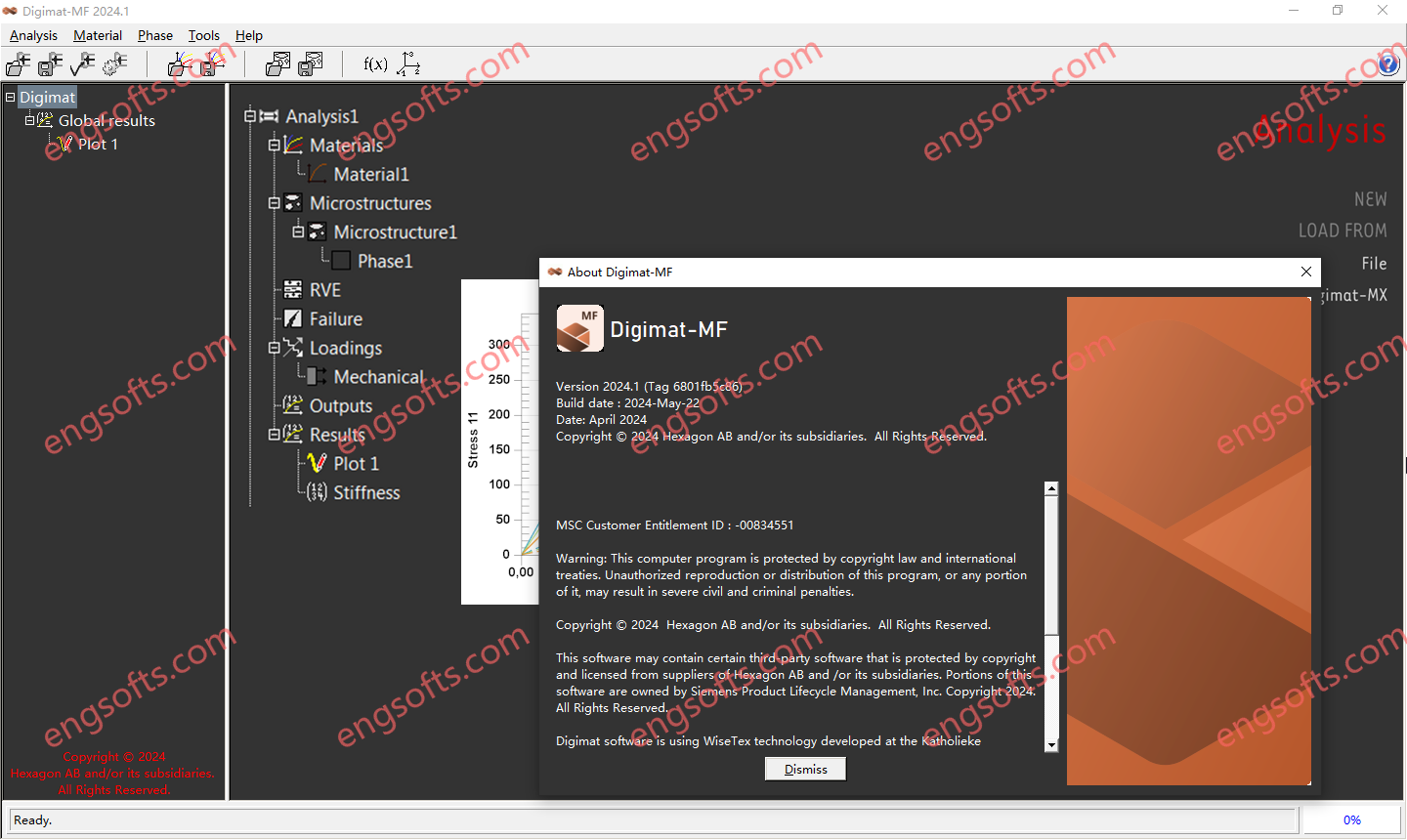
Digimat is the state-of-the-art multiscale material modelling platform focusing on the micromechanical modelling of comp...

StarVision® PRO represents the state-of-the-art in debug solutions for advanced electronic SoCs. The incorporation of Co...

GateVision® PRO is the third generation of graphical, gate-level netlist analyzers and viewers from Concept Engineering....