Chvac has been an industry leader in commercial load calculation software since 1979. Try Elite Software’s flagship program today and see why so many professional engineers are choosing Chvac. Get both Chvac and EnergyPro (which Chvac links to) and you’ll have the most powerful, user-friendly commercial load calculation/energy analysis combo on the market.Chvac 8.02 Combo with Drawing Board 6.01 and and unlimited room capacity.
Available versions: 8.x, …
Elite Chvac 8.02 Tested Picture
Features
- Calculates Peak Heating & Cooling Loads
- Determines Building Tonnage and Room CFM Requirements, and Runout Duct Sizes
- Uses either the RTS or CLTD calculation method
- Chvac complies with the ANSI/ASHRAE/ACCA Standard 183—2007
- Computes CFM Air Quantities With Psychrometrics
- Calculates from Manually Entered Data or Directly from Floor Plans Created with Drawing Board
- Imports and exports gbXML files
- New! Allows Different Indoor Conditions for each Room
- Links with Energy Audit Program
- Links with PsyChart program. The PsyChart program can import Chvac system data directly into its Air Handler Model window.
- Links with HVAC Solution program.
- Transfers data to the EnergyPro and eQUEST programs (more on using eQUEST with Chvac)
- Allows 30 Walls, 30 Windows, and 12 Roofs per Room
- Automates Compliance with ASHRAE Standard 62
- Calculates in both Metric and English Units
- Converts any project from English to Metric units and vice-versa
- Allows Simultaneous Infiltration and Ventilation
- Calculates Runout and Main Trunk Duct Sizes
- Selects Equipment from ARI/GAMA Databases
- Allows Virtually Unlimited Number of Rooms
- Rooms May be Optionally Grouped Under VAV Boxes
- Prints Numerous Color Pie Charts and Bar Graphs
- Creates Spreadsheet Output File

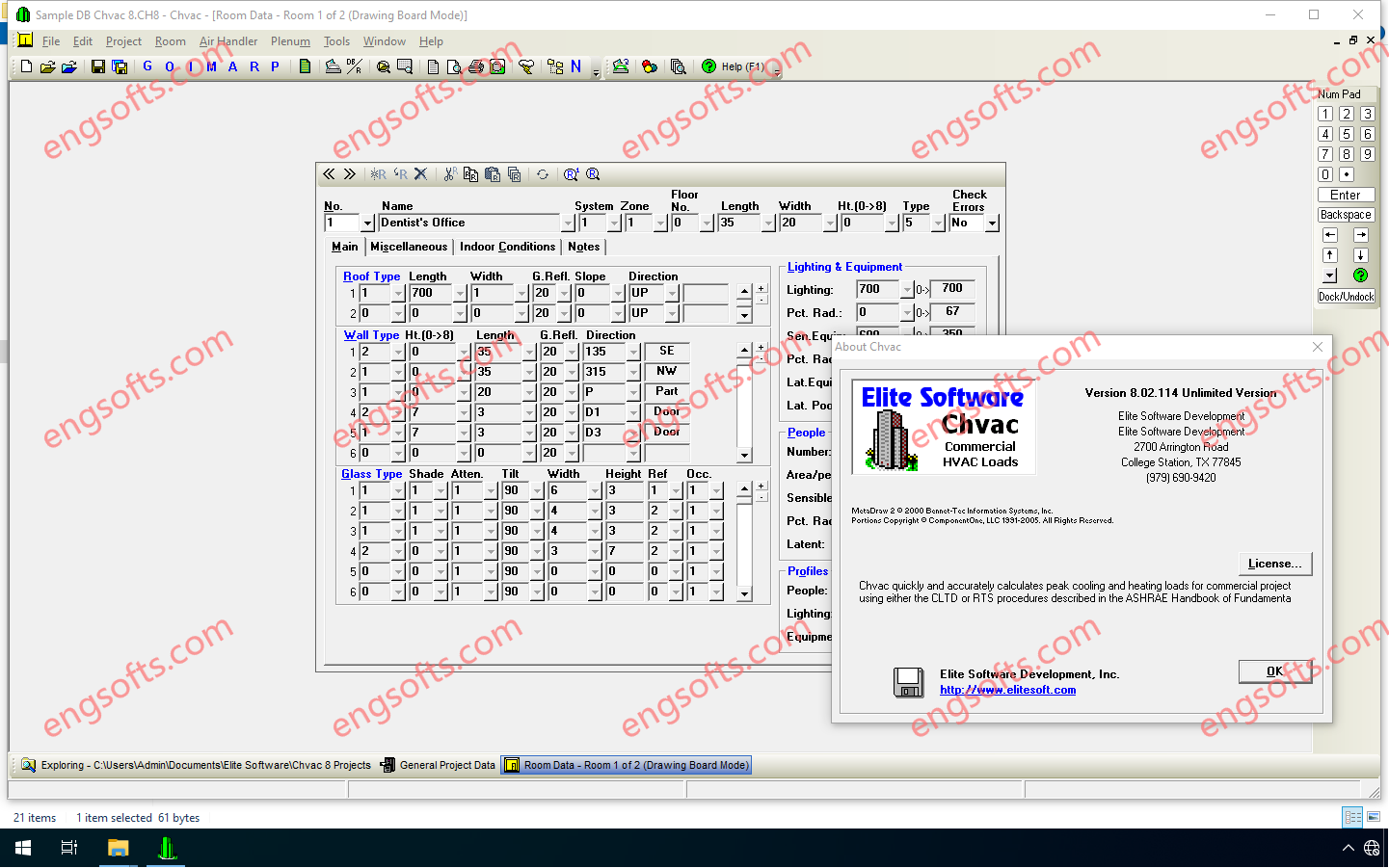
Must log in before commenting!
Sign Up