AVEVA P&ID 12.4 is an AutoCAD 2024 based application that enables the creation of intelligent P&IDs quickly and accurately. As a user inserts engineering symbols, and draws flow lines in AVEVA P&ID engineering intelligence is embedded in the AutoCAD drawing that identifies the items and the connectivity between them. Engineering tag information or labels, such as Equipment, Pipeline and Instrument identifiers can be added as the items are created, or later to suit the progressive development of P&IDs and the engineering data available at the time.
Only use License Server file,not patched file.
AVEVA P&ID 12.4 For AutoCAD 2024 Tested Picture
The AVEVA P&ID Graphical User Interface (GUI) comprises a project explorer displaying lists of the Lines, Equipment and Instruments on the drawing, plus symbol libraries, customised menus and toolbars and properties dialog style dialog boxes for entering engineering tags or labels, which integrate smoothly with the AutoCAD display and software.
Information is validated online as it is entered into AVEVA P&ID by a conformance check against validation lists.
Interfaces with other AVEVA Applications
-
AVEVA P&ID Reports is an engineering database fully integrated with P&ID. Item data can be exported to AVEVA P&ID Reports from P&ID drawings. AVEVA P&ID Reports can be used to add to, edit and manage this data between imports from AVEVA P&ID, use this data to create custom reports and queries in Excel, and to manage pipes that span multiple P&IDs. Data in a P&ID Reports database can be viewed in the P&ID Data Grid and used to label drawings.
-
AVEVA P&ID can export instrument data and electrical equipment data to AVEVA Instrumentation (AI) and AVEVA Electrical (AE), and drawings containing the exported data can be viewed in the AI and AE core applications. A stockpile of Instruments created in AI and equipment created in AE can be viewed in the P&ID Data Grid and can be inserted into the P&ID drawings, and item data used to label drawings.
-
Data can be saved directly into PDMS Schematic databases in the AVEVA PDMS Schematic Model Manager. Feedback from such PDMS load activities is captured and displayed in the P&ID user interface. The content of a Schematic database can be viewed in the P&ID Data Grid and the data used to label drawings.
-
The Compare/Update facility in AVEVA P&ID can compare and update data either from other locally installed AVEVA applications (AVEVA Electrical, Instrumentation, Engineering and Schematics) and Excel spreadsheets, or data provided by a service from another AVEVA P&ID project, or an Excel spreadsheet.Data can be exported from AVEVA P&ID drawings into files that can subsequently be imported into AVEVA Asset Information Management (AVEVA AIM). AVEVA AIM documents associated with items on AVEVA P&ID drawings can be accessed in AVEVA P&ID.
Features of AVEVA P&ID
AVEVA P&ID provides the designer with a flow diagram development system which has the following features:
-
A Graphical User Interface (GUI) that includes and supports the Microsoft Office 2010 Fluent User Interface. Familiarity with the GUI enables users to concentrate on the features provided and hence reduce the learning periods.
-
Fast Performance and Graphical Creation. When each entity is placed on a flow diagram by AVEVA P&ID, it is assigned an engineering type reference which determines its ‘behaviour’ (new items are assigned a type reference at the outset).
-
Both object driven (select object(s) then select command to apply to object(s), and command driven (select command then object(s) to which the command is to be applied) methods of drawing can be utilised.
-
Intelligent ‘labels’ as engineering item tags are overlaid on graphics. The ‘labels’ can be added to items as they are created or later when project data becomes available, hence preventing bottlenecks in flow diagram production.
-
Project specific configuration including layer/level, line styles, symbol sets, tag formats and colour, allows conformity to client standards.
-
Items that logically reside together (for example, items of equipment with nozzles) are associated together when placed by AVEVA P&ID.
-
Data security is provided through AutoCAD’s extensive programming capabilities and cannot be accessed without an application to do so.
-
AVEVA P&ID can co-exist with AutoCAD with no change to the setup parameters for the underlying CAD software.
-
Data can be transferred from P&ID drawings into AVEVA P&ID Reports databases where it can be edited and managed, and used to produce a range of reports in Excel format. Data in a P&ID Reports database can be viewed in the P&ID Data Grid and used to label drawings.
-
Data can be saved directly into PDMS Schematic databases in the AVEVA PDMS Schematic Model Manager. The content of a Schematic database can be viewed in the P&ID Data Grid and the data used to label drawings.
-
AVEVA P&ID can export instrument data to AVEVA Instrumentation (AI), and drawings containing the exported instrument data can be viewed in AI. Instruments created in AI can be viewed in the P&ID Data Grid and can be inserted into the P&ID drawings, and instruments data used to label drawings.
-
AVEVA P&ID can export electrical equipment data to AVEVA Electrical (AE), and drawings containing the exported equipment data can be viewed in AE. Electrical equipment created in AE can be viewed in the P&ID Data Grid and can be inserted into the P&ID drawings, and equipment data used to label drawings.
-
Data can be exported from AVEVA P&ID drawings into files that can subsequently be imported into AVEVA AIM.
-
AVEVA AIM documents associated with items on AVEVA P&ID drawings can be accessed in AVEVA P&ID.
-
Data can be transferred automatically to an SQL database when it is entered or edited, or “manually” synchronized.
-
Data can be exported to Microsoft Excel spreadsheets, where it can be edited. The edited data can then be imported back into AVEVA P&ID.
-
Using the Compare/Update facility data can be compare and updated with data from either other locally installed AVEVA applications and Excel spreadsheets, or data provided by a service from another AVEVA P&ID project, or an Excel spreadsheet.
-
Easy substitution of client symbols with no naming restrictions.
-
Ability to read in client drawings/designs or to scan them for use as backgrounds.
-
Ability, in conjunction with the AVEVA P&ID Drawing Upgrade Utility, to upgrade “dumb” AutoCAD lines and blocks to “intelligent” AVEVA P&ID pipes and symbols.
-
A Document Manager is provided for viewing and comparing different revisions of drawings.

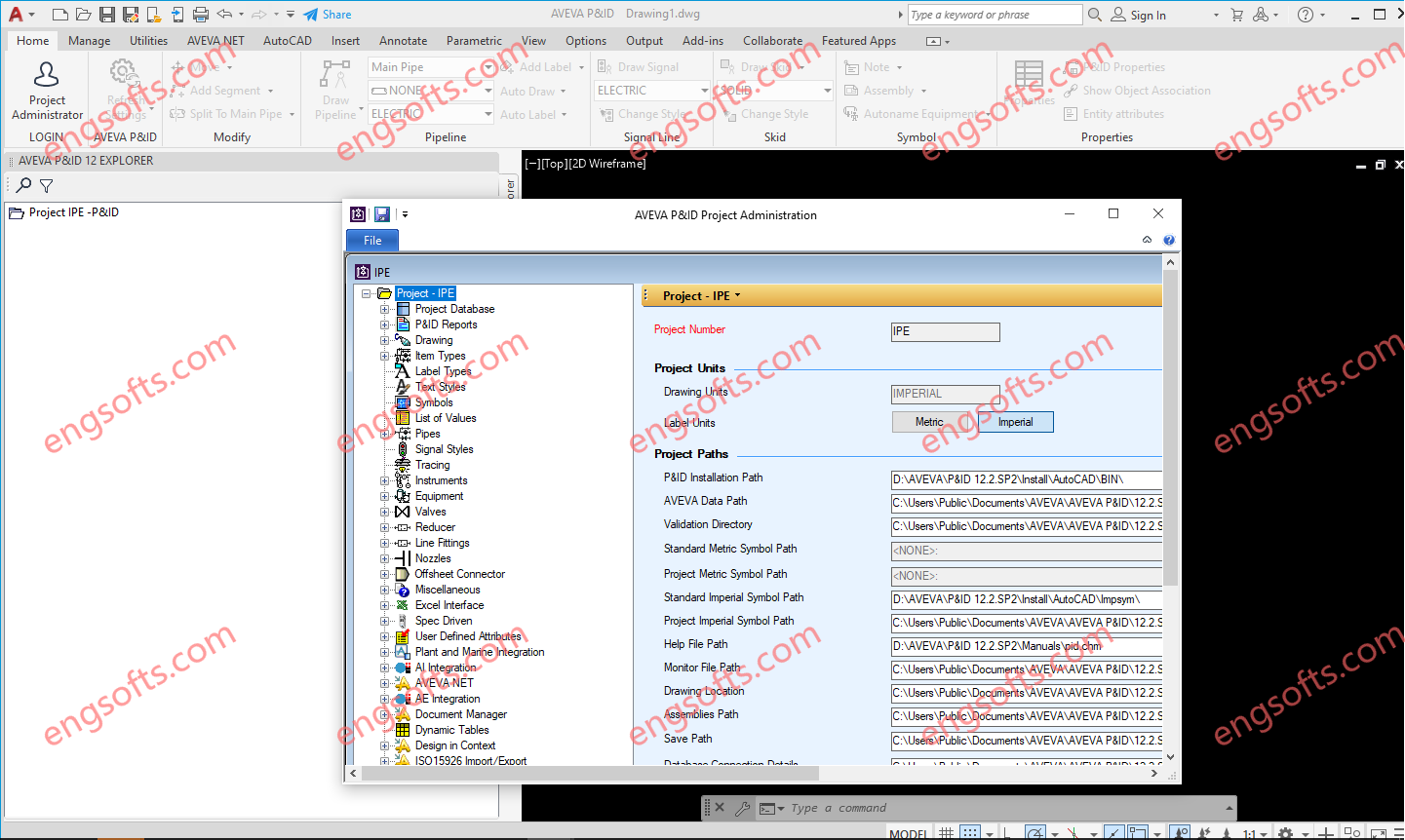
评论前必须登录!
注册