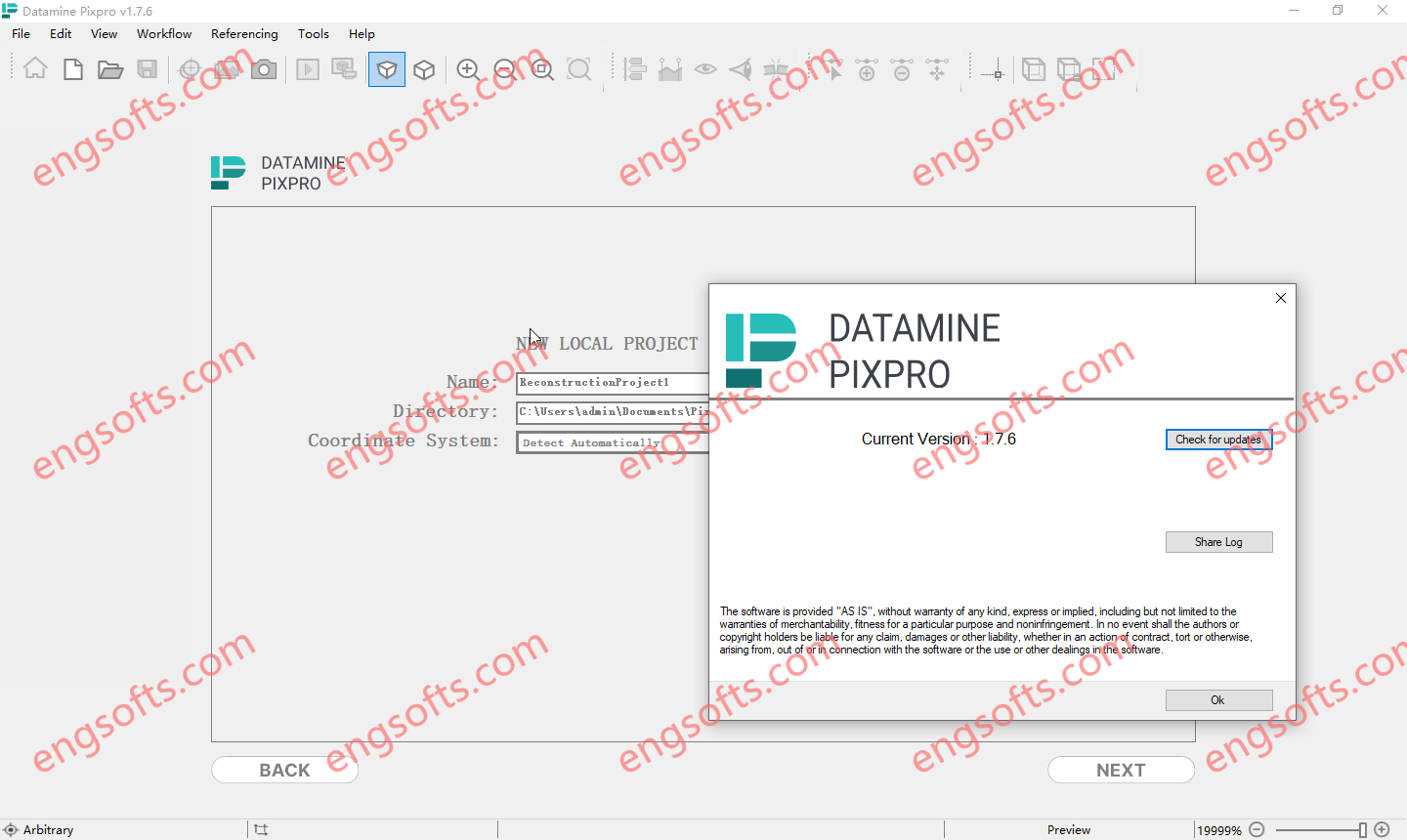
Datamine PixPro 1.7.14
Datamine PixPro is an advanced Photogrammetry software utilising data capture from drones and a range of other captures....
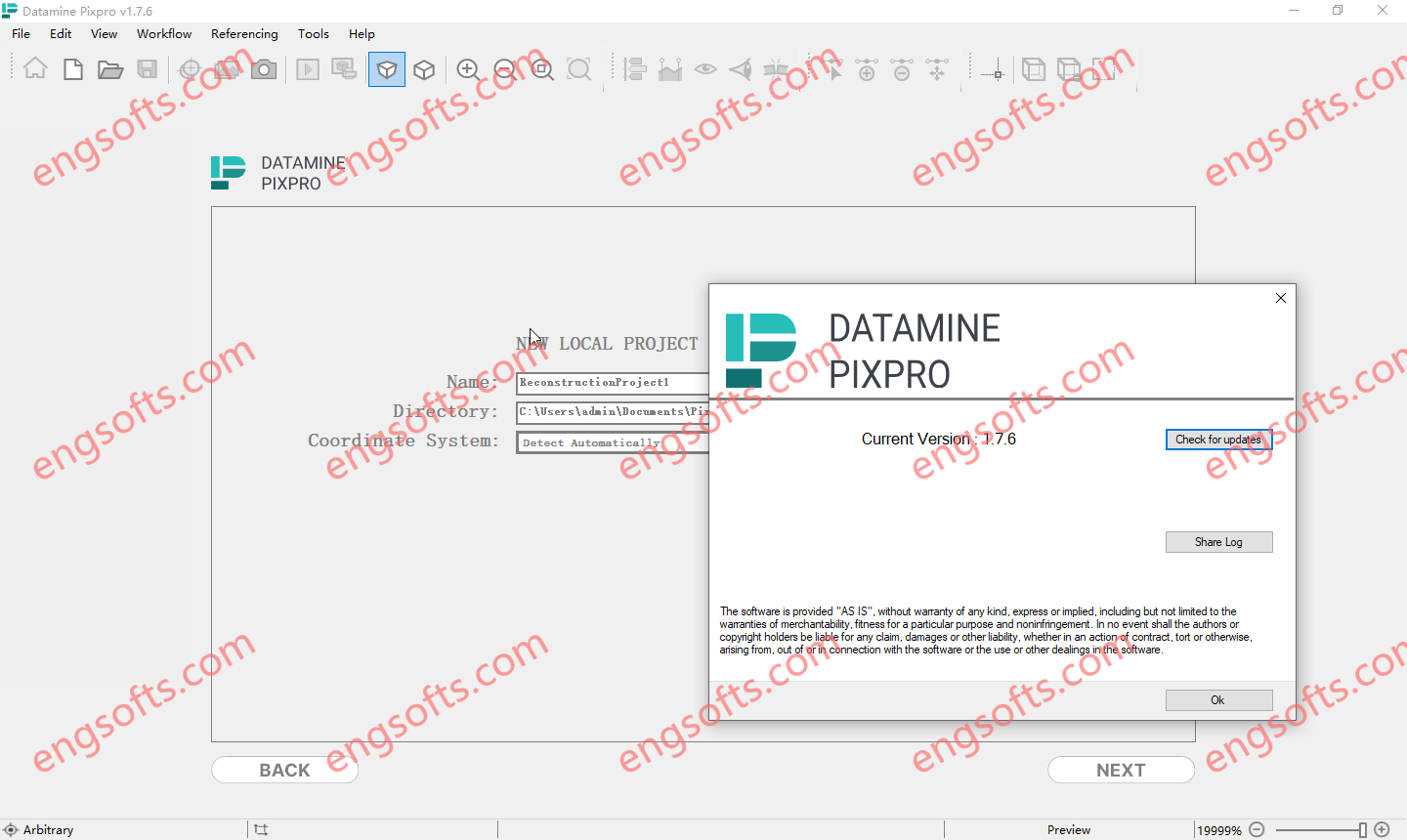
Datamine PixPro is an advanced Photogrammetry software utilising data capture from drones and a range of other captures....
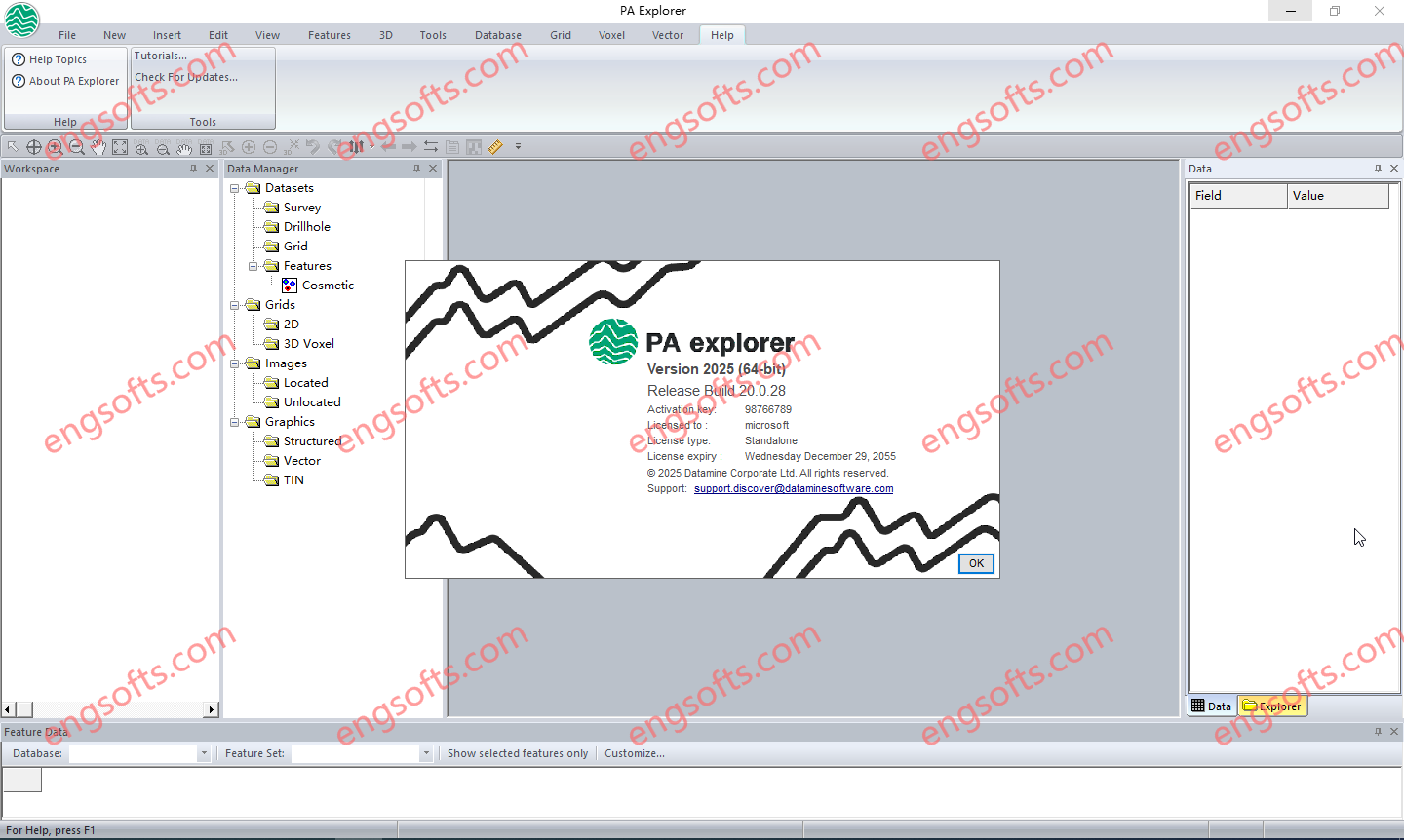
PA Explorer is a sophisticated application designed for analysing and visualising geophysical data in profiles, maps, an...
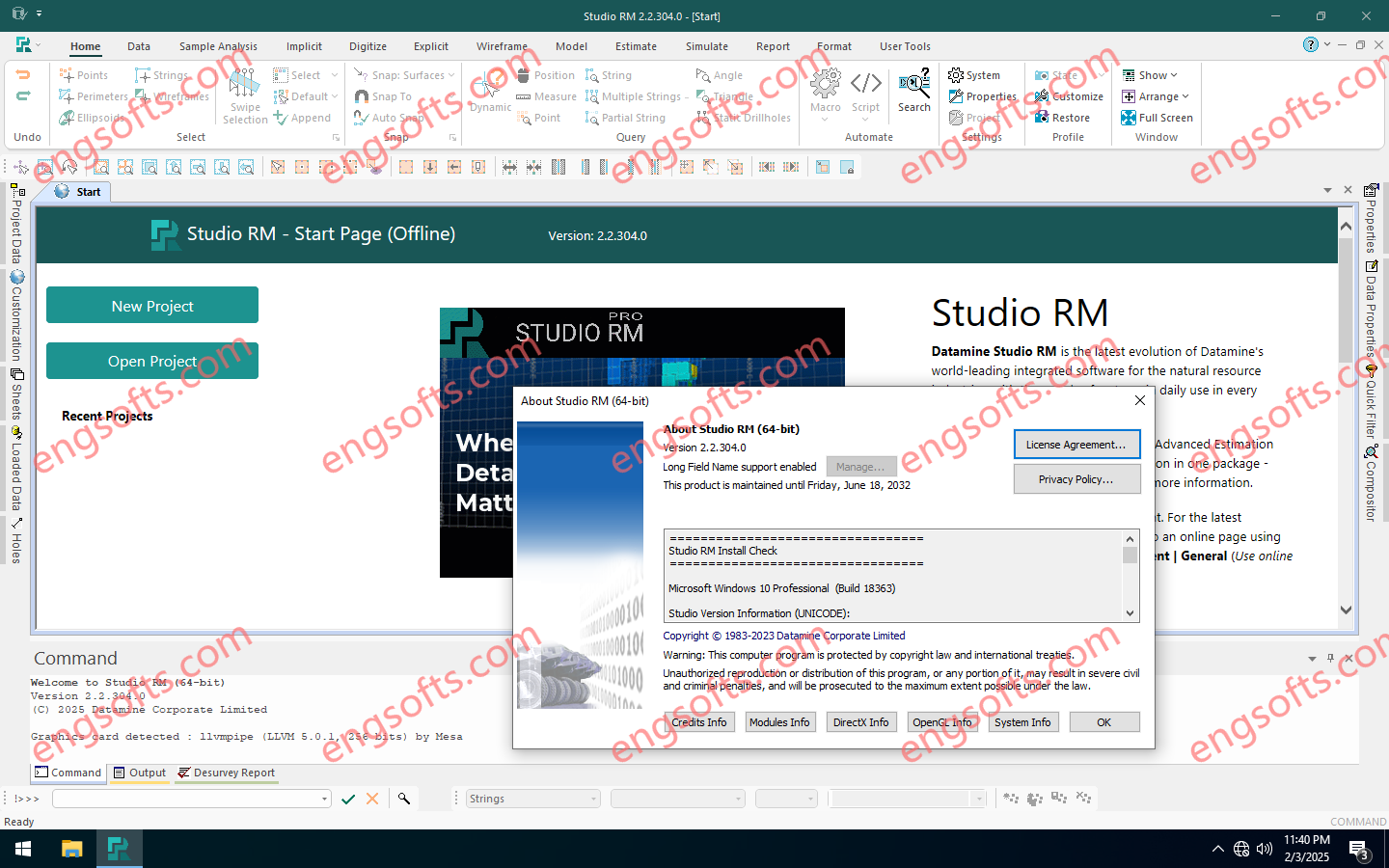
Studio RM 3.0 introduces a wide range of enhancements, including a new Datamine file format, major plotting improvements...
Reconcilor 9.10 delivers a major upgrade focused on usability, data integrity, and flexibility of analysis across the mi...
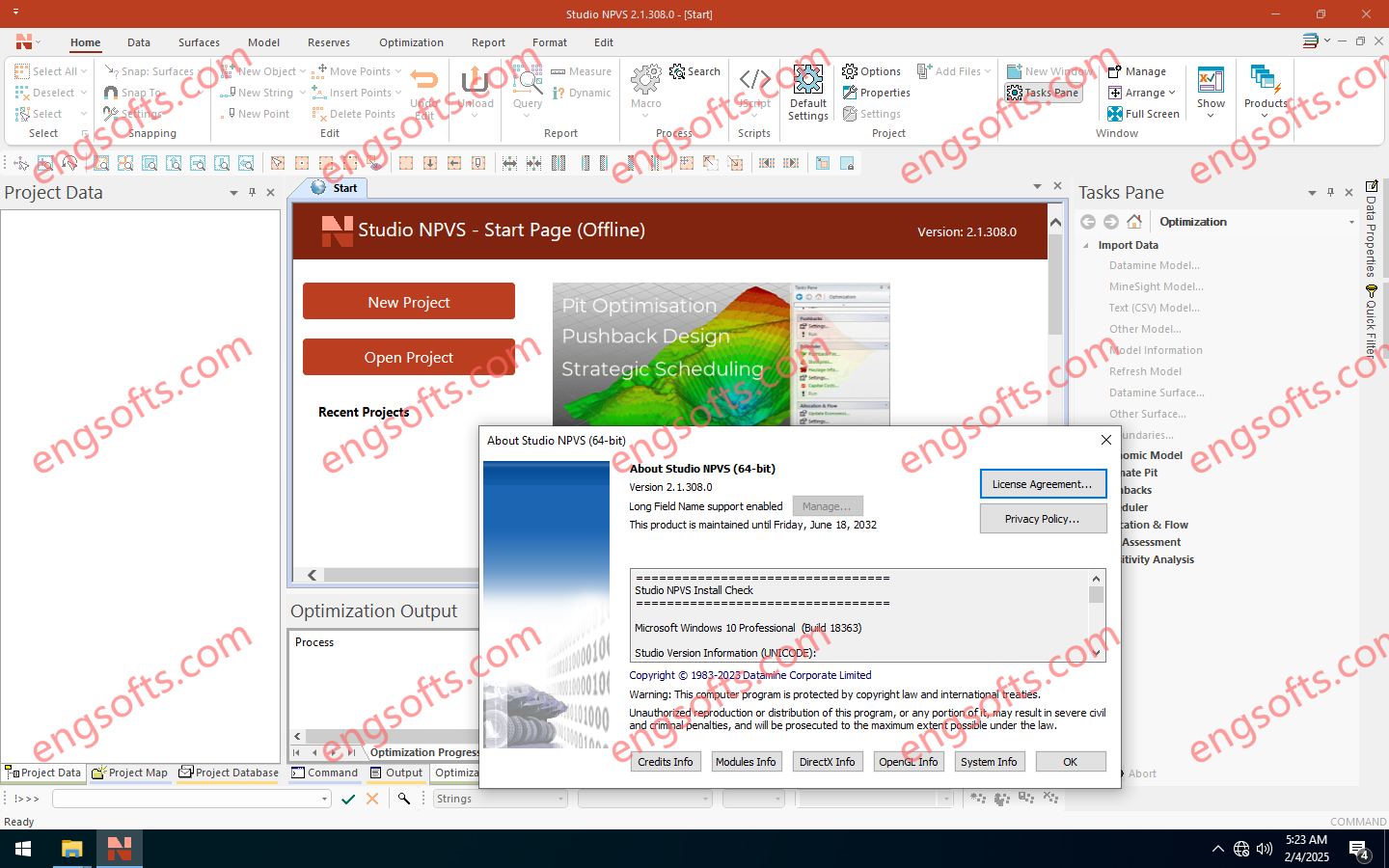
Datamine Studio NPVS 3.0 introduces the powerful new Datamine .dmx file format alongside significant usability, visualis...
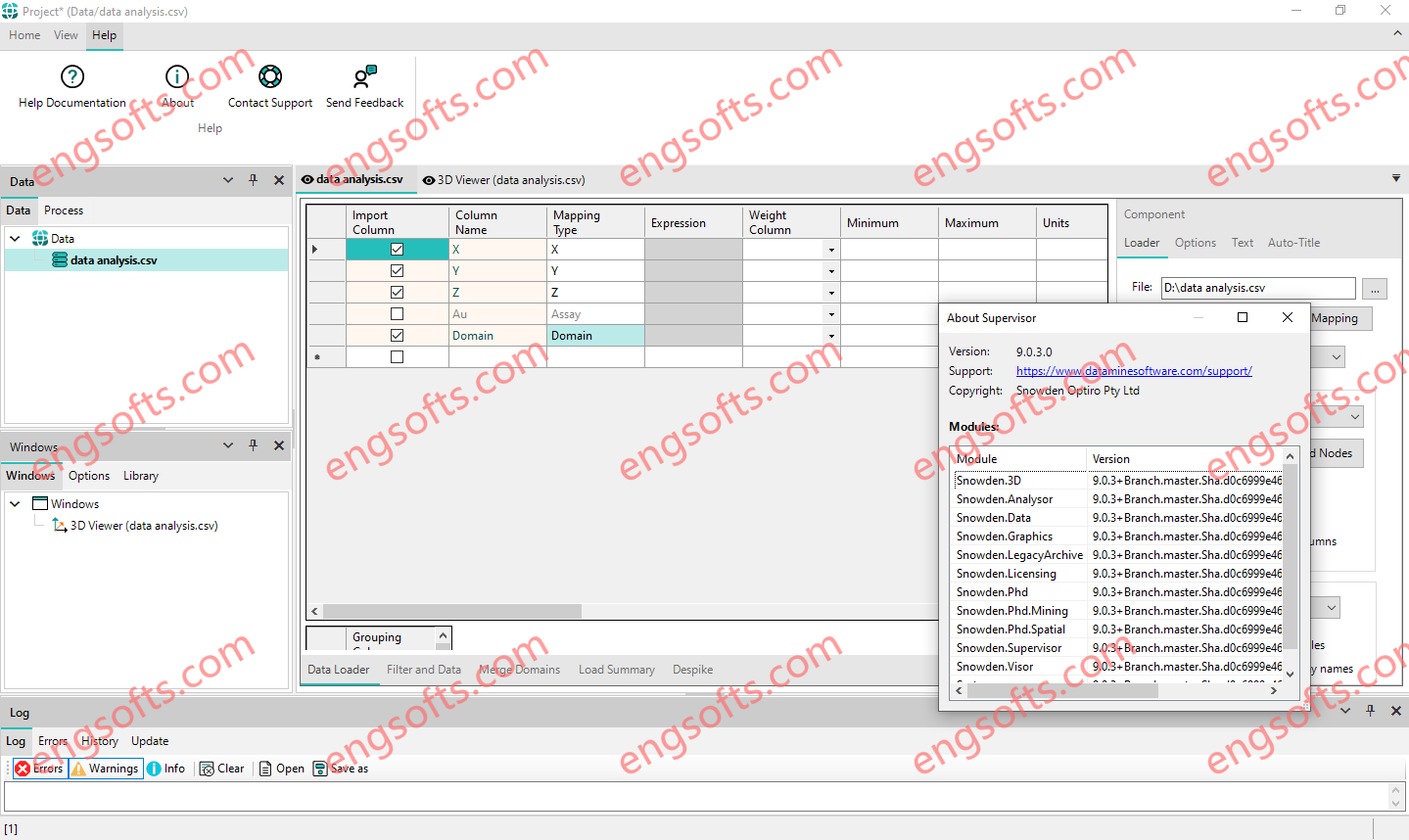
Supervisor 9.2 introduces powerful new tools to enhance visual analysis, streamline data exchange, and strengthen the so...
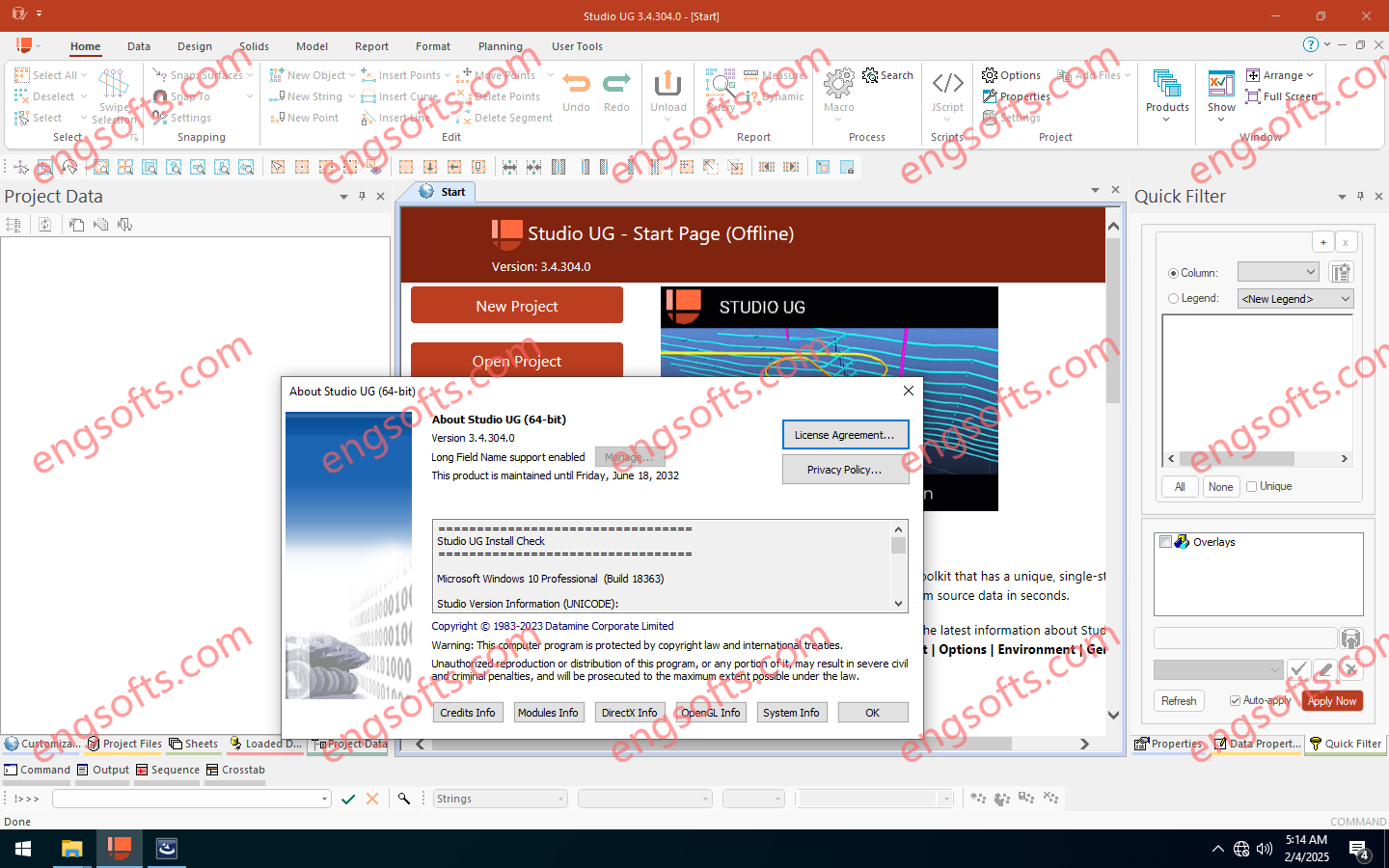
Studio UG 4.0 delivers a major update with a new Datamine file format, a revamped Plots system, and integration with the...
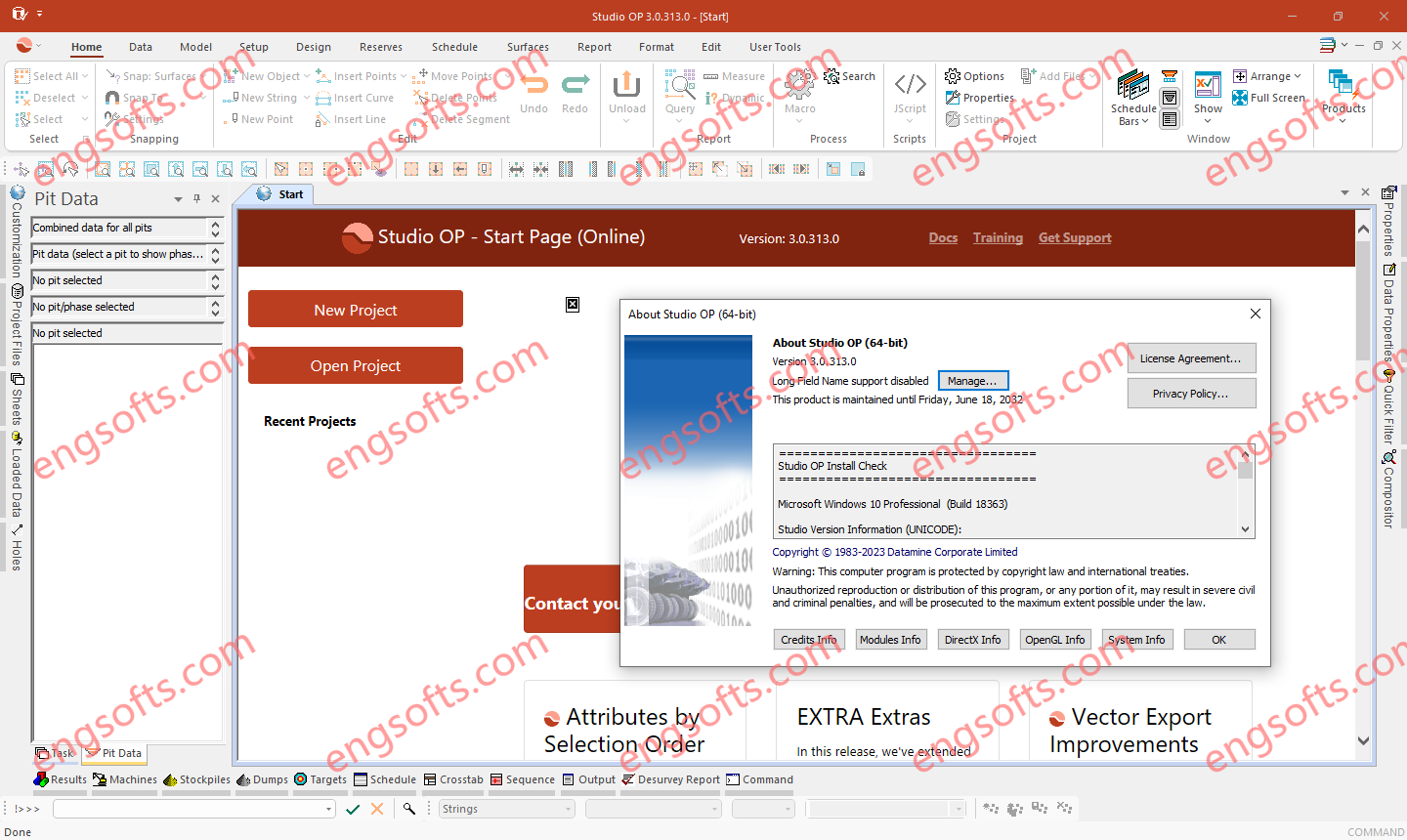
Studio OP 4.0 introduces a major update with a new Datamine file format, a reworked Plots system, and a wide range of im...

MineScape is a comprehensive suite of integrated solutions for open cut and underground mining operations, tailored for ...
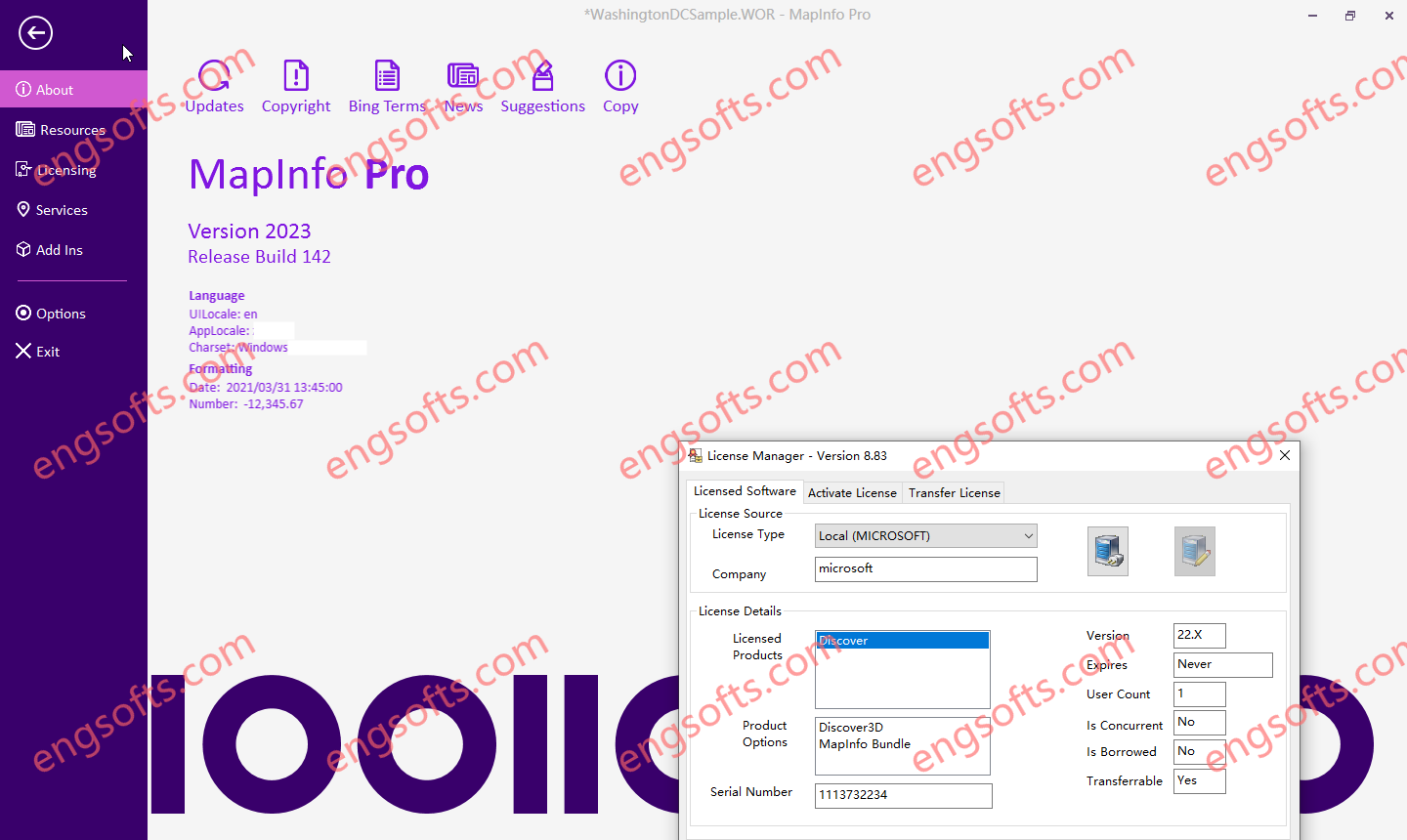
The Datamine Discover 2024 Update 1 v23.0.375 release is now available. Discover 2024 (Build 23.0.375) Discover 3D 2024 ...