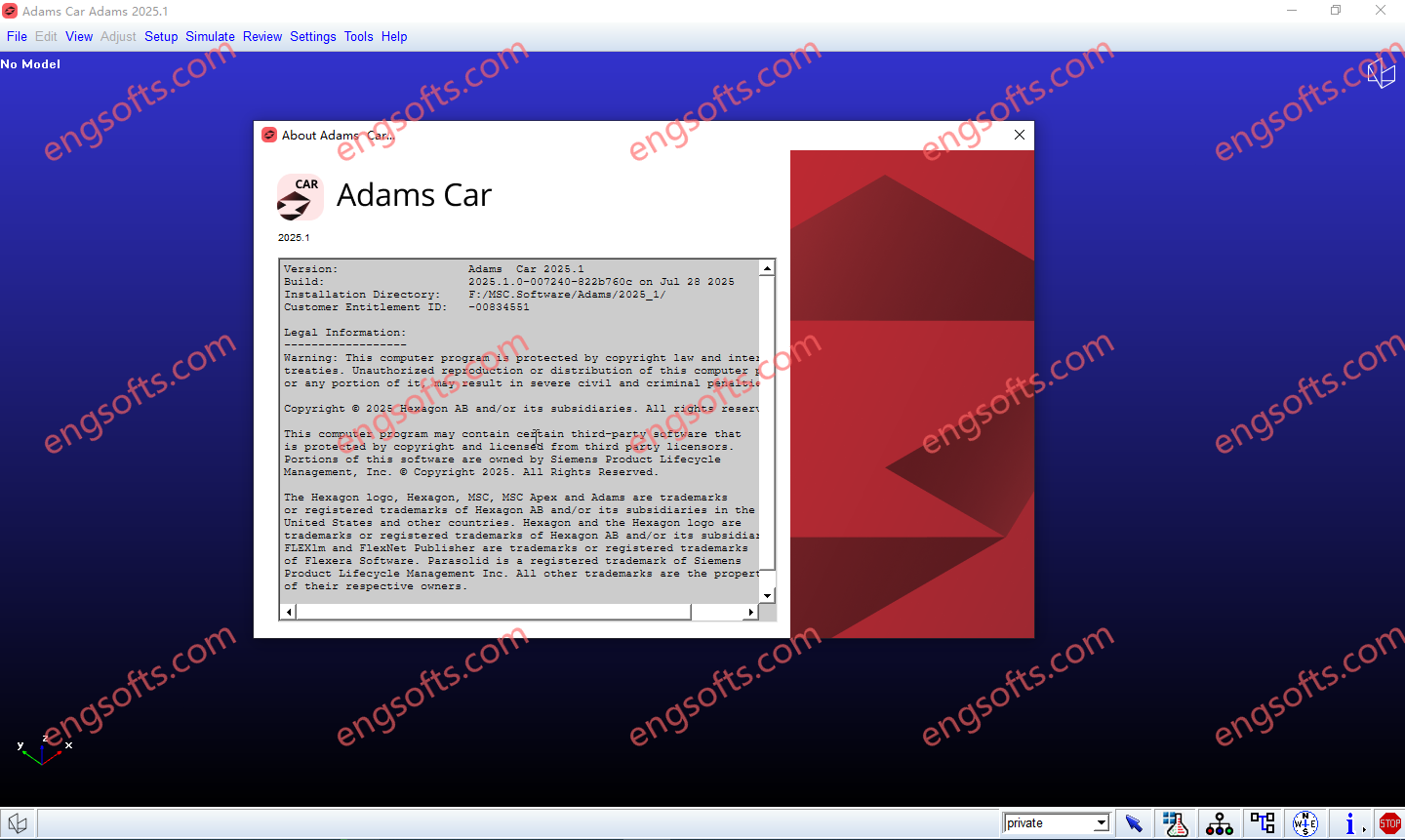
MSC Adams 2025.1
Adams helps engineers to study the dynamics of moving parts, and how loads and forces are distributed throughout mechani...
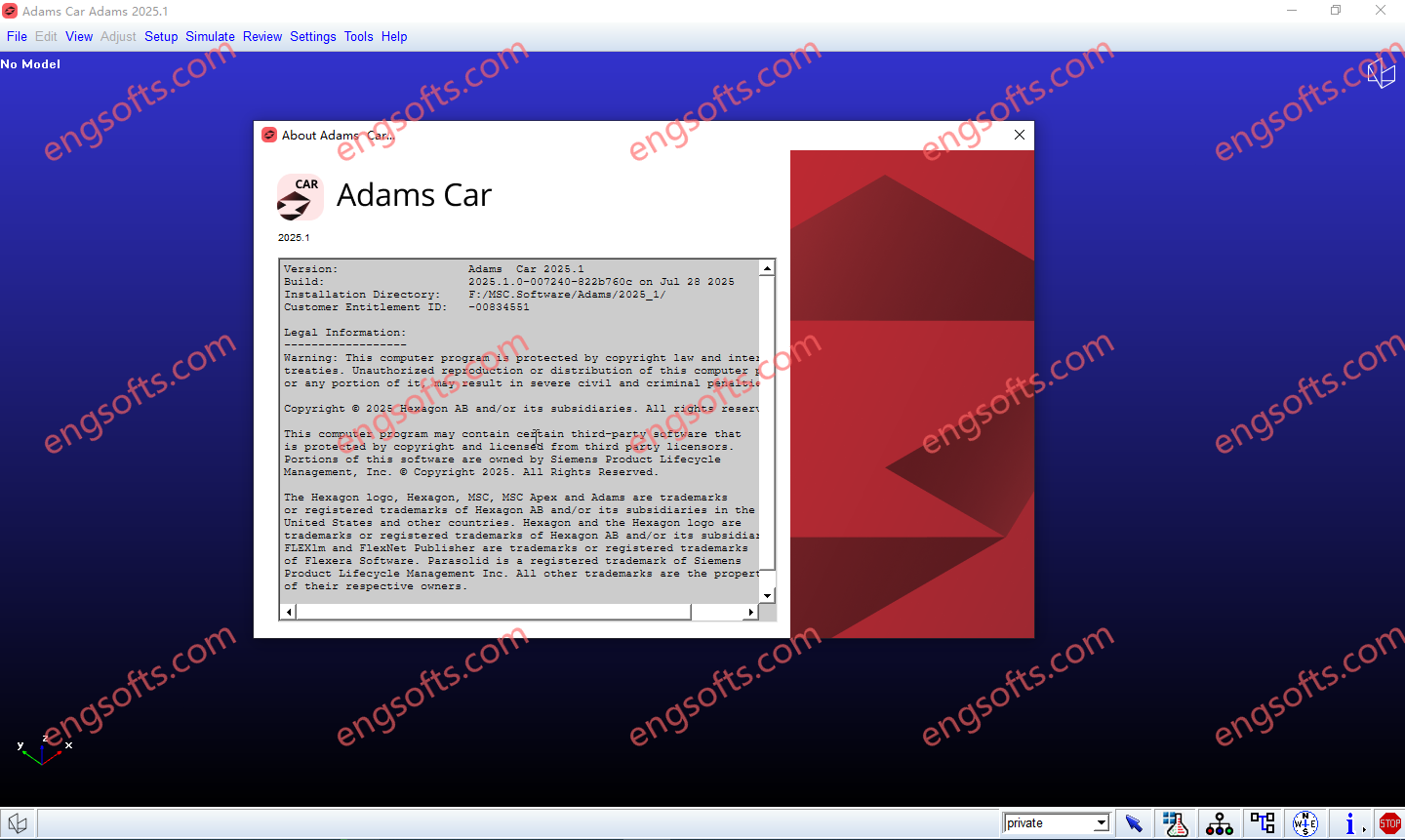
Adams helps engineers to study the dynamics of moving parts, and how loads and forces are distributed throughout mechani...
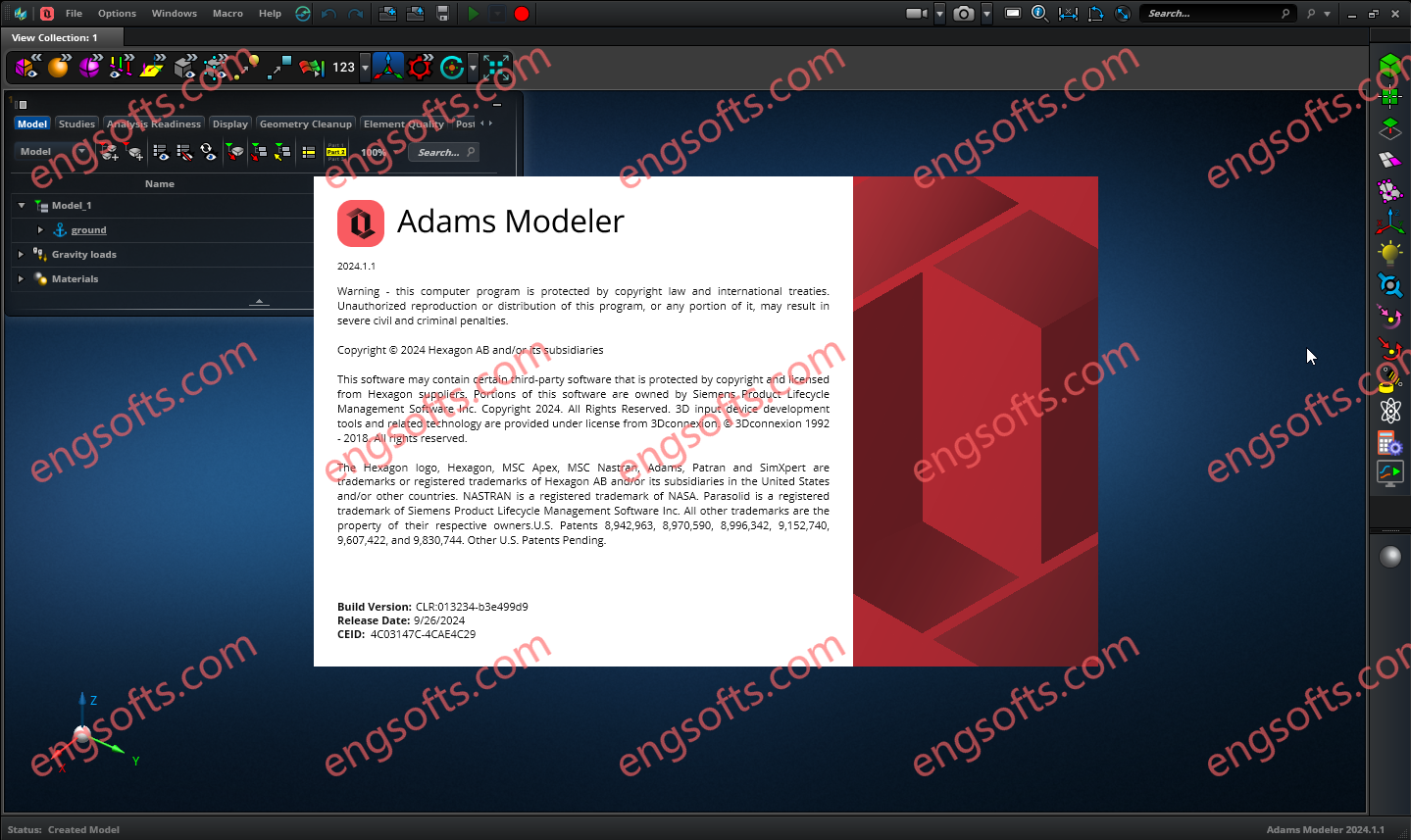
The Adams Modeler is equipped with a powerful, next-generation pre- and post-processor, enabling you to render models wi...