Simio Simulation Software provides a true object-based 3D modeling environment which allows construction of a 3D model in a single step, from a top-down 2D view, before instantly switching to a 3D view of the system. 3D objects from the Object Library are then simply dragged and placed into the facility view of the model.
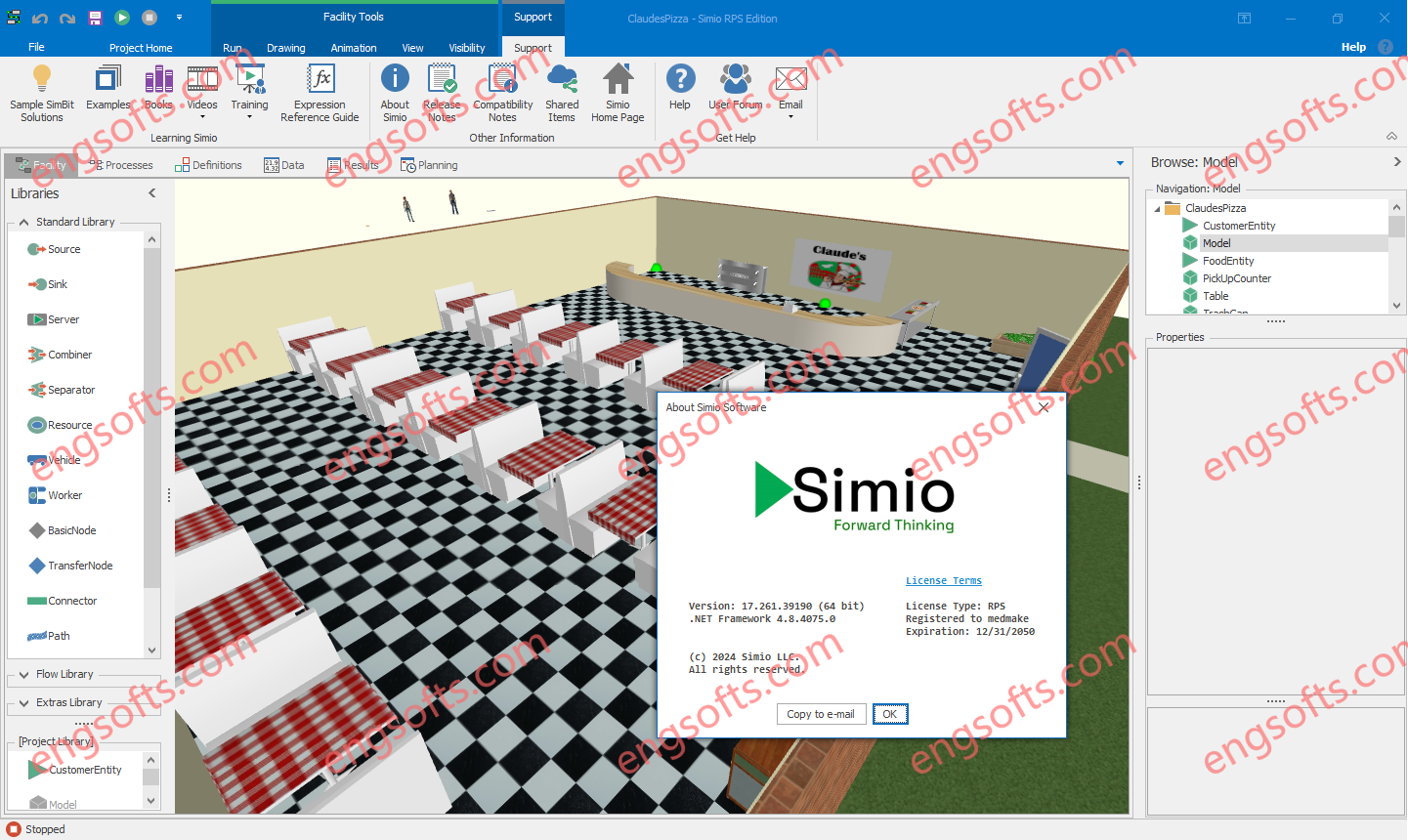
Simio RPS Edition 2024 v17.261 Tested Picture
Simio’s RPS solution employs a facility model that may be developed using any of the popular Simio simulation products. You can also use the same model that is developed for evaluating changes to your facility design to drive a Simio RPS installation. Hence a single model can be used to both drive improvements to your facility design as well as day-to-day operations.
Simio Enterprise Edition lets you easily tailor the user interface for the scheduler. You can fully configure the types of data that the scheduler can view and edit, and fully customize the implementation to specific application areas.
Why RPS from Simio
-
Why your ERP/APS is Lacking
How Risk-based Planning and Scheduling to help you drive more revenue while reducing risk and costs.
-
Manage Risk and Uncertainty
Drive more revenue at reduced cost by generating schedules that account for risk and uncertainty.
-
Model Critical Constraints
Expose hidden and unnecessary cost and time by accurately modeling critical constraints.
-
Respond Quickly to Changes
Quickly react to changes and update schedules in response to unpanned events.
-
Reduce Non-Value-Added Time
View schedules using interactive Gantt charts with companion tools to expose the root cause for non-value-added time.
-
Gain Insights with 3D Animation
Mitigate schedule risk early while avoiding cost with unique insights provided by 3D animation.
-
Fast ROI with Rapid Implementation.
Use Simio’s rapid modeling environment and flexible data interfaces to quickly implement a cost-effective solution.

