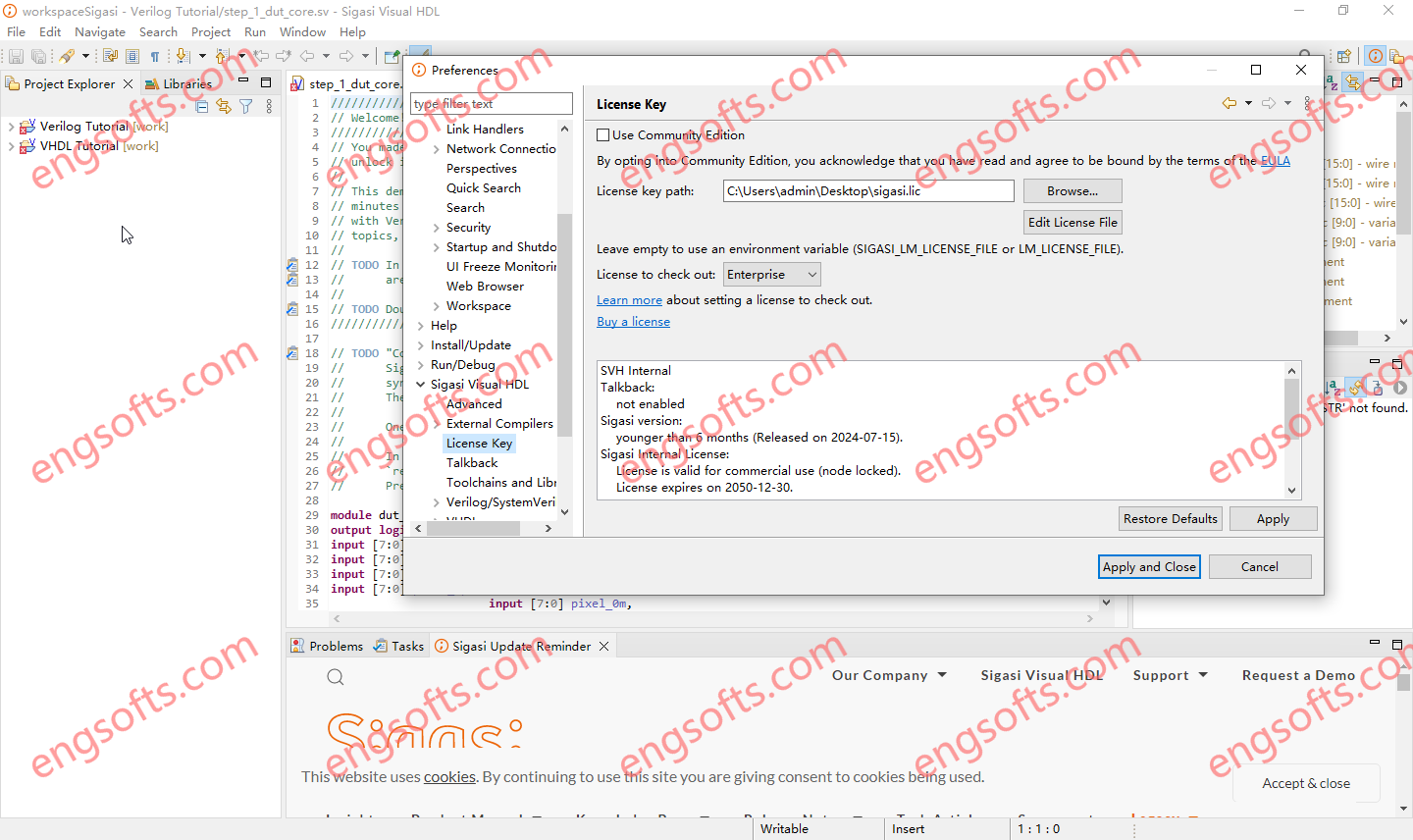Sigasi Visual HDL (SVH) is an HDL platform for VHDL and SystemVerilog that gives hardware designers and verification engineers better insight during the design process. SVH enables users to easily manage HDL specifications by validating code early in the design flow, well before simulation and synthesis flows. It does so by standardizing the concept of an HDL design project, shifting simulation and synthesis projects into a world of integrated development, synchronous visualization, and shift-left validation.
Sigasi Visual HDL Enterprise Edition 2024.1 Tested Picture
SVH enables hardware designers and verification engineers to easily manage HDL specifications by validating code early in the design flow, well before simulation and synthesis flows. It does so by standardizing the concept of an HDL design project. This is a shift left of simulation and synthesis projects, into a world of integrated development, synchronous visualization, and shift-left validation.
Integrated Development: SVH is fully integrated with Microsoft’s Visual Studio Code (VS Code), the most popular IDE with a rich marketplace of productivity tools. It includes sophisticated applications to easily use git and GitHub Source Control Management, as well as a selection of utilities to facilitate mundane tasks like extracting TODO comments or bookmarking important sections in HDL code.
Synchronous Visualization: SVH lets users move seamlessly through hierarchy views and graphics that update instantaneously as they make changes in their code.
Shift-Left Validation: SVH flags problems while users enter HDL code. Starting with syntax and semantics, it enforces coding styles as recommended by safety standards such as DO-254 or ISO 26262 and catches UVM abuses.
SVH comprises a tiered portfolio, offering three commercial editions meant to meet specific SoC design and verification challenges and seamless integration with an AI engine. This translates into greater reliability and productivity than traditional HDL editors. Each tier offers a comprehensive package of features, including type-time syntax and semantic checks and guardrails that enforce coding styles, policies, and standards. Regardless of which tier they use engineers receive instant feedback and warnings for all files associated with a project.
- Designer Edition meets the specific needs of individual engineers who need introspection of their HDL projects. It includes all the essential guidelines and tools to create quality code: from hovers and autocompletes to quick fixes, formatting, and rename refactoring.
- Professional Edition builds on the Designer Edition to incorporate more complex features focused on verifying HDL specifications. These include graphic features like block diagram and state machine views, and UVM support.
- Enterprise Edition offers features needed by large engineering teams, including command-line interface capabilities to safeguard the code repository and ensure better handoff to verification groups. It also includes documentation generation, all part of a better HDL hand-off.
Read the full release notes for SVH 2024.1 here.