Datamine Studio OP v3.0.313 have a significant number of improvements to present both in OP specific functionality and Core improvements coming to OP with this release.
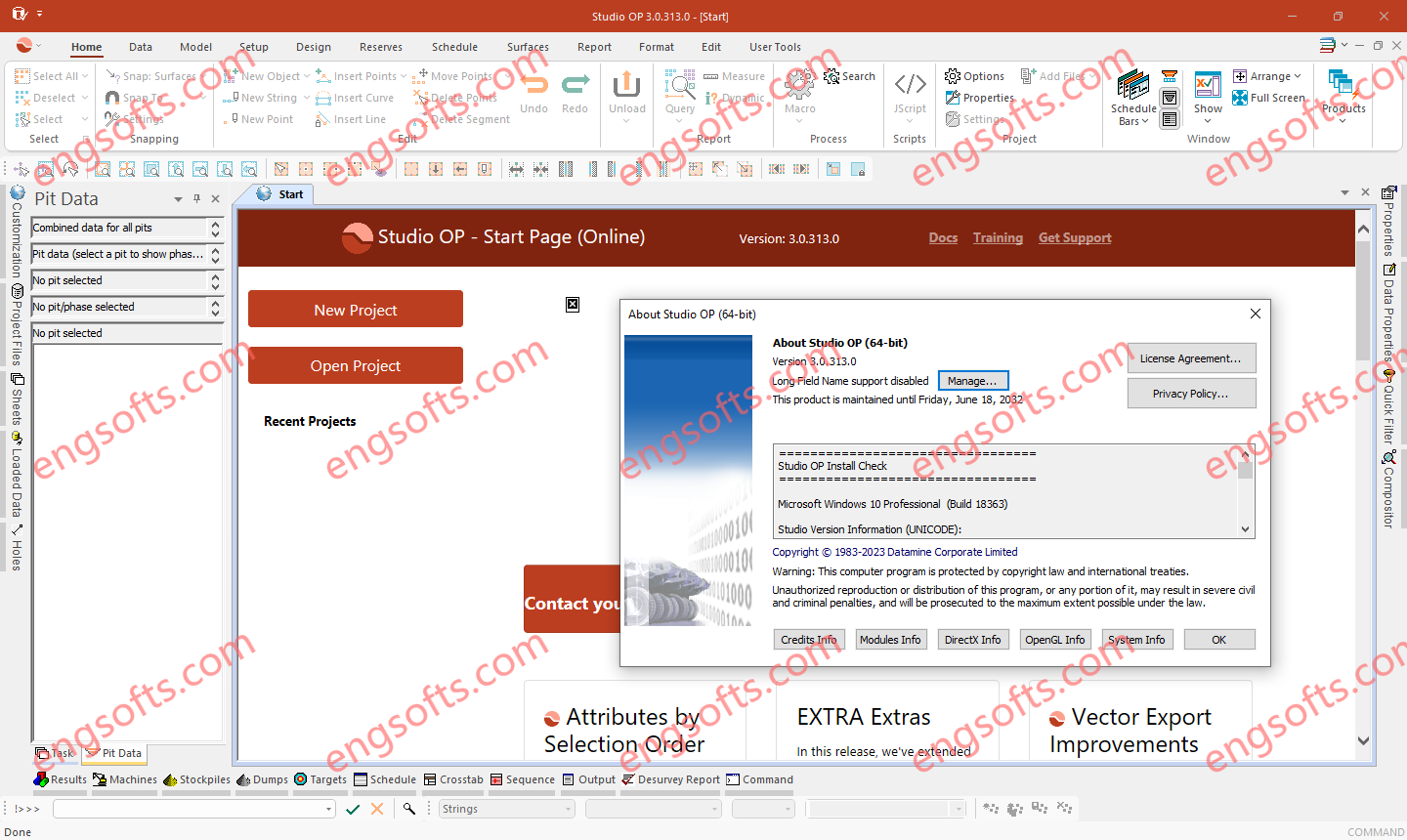
Datamine Studio OP 2024 v3.0.313 Tested Picture
Auto-Design Improvements
- Automated Pit Design and Dump Design task panels have been overhauled to simplify the process of generating adaptive or fixed roads. By combining the ‘new’ and ‘edit’ command groups, it is now much easier to create or select a road for modification.
- This includes several changes to the Berm Tapering (now merged with the Road Overrides panel) and String Conditioning panels to reduce screen clutter and make the automated design process more straightforward.
- Define road override settings at either the pit or bench level. A new Road Overrides screen lets you define, per adaptive ramp/road, specific tapering and endpoint settings.
- This can be set for the entire road, or even at bench elevations, overriding all other tapering and flat road distance settings related to the design. You can set up a pattern too, say, to create a safety ramp for a particular spiral road, every 5th bench.
- Generate a pit void top surface when generating phase shell contours. This could be useful, say, to capture pit rim ground data during automated design calculations.
- Automatically convert absent values to a different value on validating a model for the planning managed tasks. You can also convert a non-absent value to be absent (e.g. a particular void value code) and convert any negative number to a consistent value.
- A Lift Sections toolbar has been introduced to support dump design operations.
- Generate intersection strings where pit design surface data intersects with the topography, contact surface or both.
- Generate a persistent object and overlay for generated auto pit design data, for use in downstream tasks, using the new Create Overlays feature.
- Toggle filleting for individual bench or lift ‘projections’ using a new Fillet Projected Contour string conditioning setting.
- Control how projected toe and crest string are formed where severe angle changes occur, using a new Projection Method option (Advanced tab).
- Toggle the display of slope region boundary strings in automated design tasks.
Dedicated Auto-Design Windows
Auto pit and dump design overlays and unmanaged objects are no longer unloaded when the design task ends, allowing the overlays to be used as visual references in other tasks.
Auto Design Templates
Configure your automated design view using simple to create and store “template sets”.
Define visual properties for each category of automated design data (constraint strings, fixed roads, surface etc.) and quickly generate a single template set reference that can be reinstated instantly. Perfect for visualizing automated design projects in different ways. You can even export your set configurations and use them in other projects.
You can access the new template set editing tools on the Design ribbon.
Auto Scheduler Improvements
Studio OP will indicate if a partial solution was found by the Auto Scheduler. This partial solution can still be used to schedule blocks, if appropriate.
Define asynchronous attributes; blocks with the same attribute value will be fully mined before the next task is performed.
A new Schedule option is available – “Merge with Reclaim”. This will merge new data with existing but lock the material mined from the pit, thus only allowing reclaim to occur from within the pre-scheduled material.
CORE level improvements now available through the Studio OP V3.0 release
- New Legend Creator
- Overlay-Specific Clipping
- Point Cloud Reconstruction 2.0
- Generate a 2D Grid
- Smooth Contour Grid Colouring Options
- Attributes from Perimeters
- Drillhole Data Selection Toggle
- Multiple Attribute Range Legends
- Save & Reapply Quick Filters
- Calculate and Display Structural Orientations
- SWATHPLT Slices at any Orientation
- Improved Data Attribute Editor
- BOOLEAN Process
- Legends Manager Overhaul
- Plotting Enhancements
- New Look & Feel Options
- Improved Data Source Drivers

