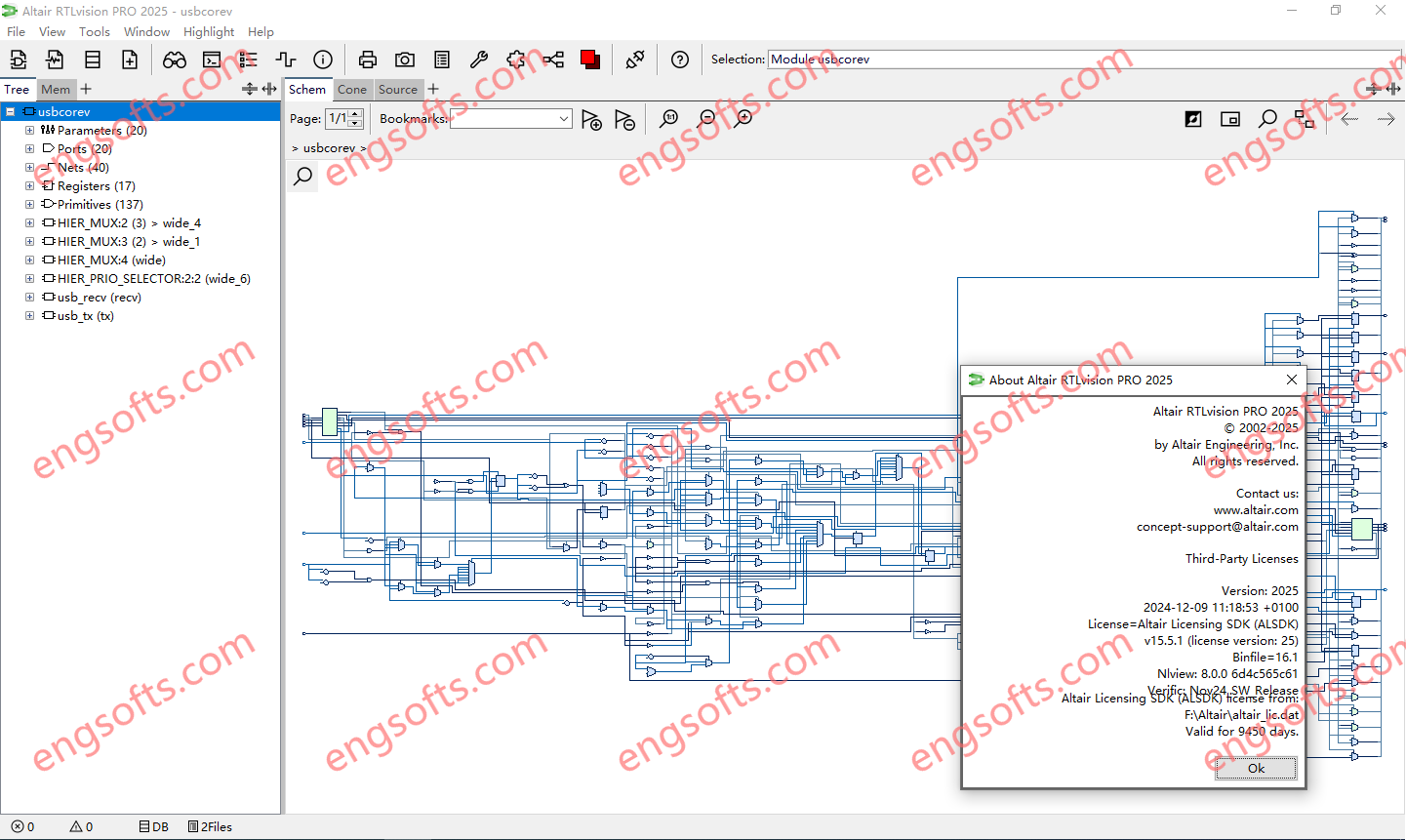RTLvision® PRO simplifies the visualization of large RTL designs, including third party IP and reused blocks. Using Concept’s award winning visualization technology, the tool provides the unique and effective graphical rendering of RTL code structures, allowing engineers to quickly appreciate design functionality. Supporting SystemVerilog, VHDL and Verilog, RTLvision PRO comes complete with a range of debug views such as a powerful waveform display, an interactive cone of influence window, and other displays for a complete, 360° picture of the device.
Available other versions: 2024.x , 2023.x , 7.1.x , 6.x , 5.x
Altair RTLvision PRO 2025.0 Win Tested Picture
Altair RTLvision PRO 2025.0 is a major release, the following features were fixed and/or added:
- Show the logic value at the mouse position in the tooltip of the Wave window.
- Speed-up displaying the members of large vectors in the Wave window.
- Add new GUI API commands
gui tab showPlusMenuandgui tab hidePlusMenuto control the display of the “+” tab to add new windows. - Add new GUI API commands
gui tab showSplitControlandgui tab hideSplitControlto control the display of the buttons to split the window. - Add new GUI API commands
gui settings addDialogandgui settings removeDialogto add and remove a custom tab to the Preferences dialog. - Add new GUI API command
gui cone disableUpdateto disable the update of highlights and attributes in the Cone window. - Add new GUI API command
gui cone enableUpdateto re-enable the update of highlights and attributes in the Cone window.
In addition, the following features were fixed and/or added:
- Includes the Verific November 2024 Software Release.
- Fix keyboard shortcuts for folding/unfolding instances in the Schem window.
- Enhance the exact quick search in the Schem and Cone windows to find objects in unfolded module instances.
- Fix binfile platform incompatibility (binfiles created on Windows are not compatible).
- Add new GUI API command
gui cone getFoldedto get the list of folded instances in the Cone window. - Add new GUI API command
gui cone getUnfoldedto get the list of unfolded instances in the Cone window. - Add new GUI API command
gui schem getFoldedto get the list of folded instances in the Schem window. - Add new GUI API command
gui schem getFoldedto get the list of unfolded instances in the Schem window.