Gamma Technologies is pleased to announce that the release GT-SUITE v2024.2 includes security updates to libraries used by GT-SUITE, as well as numerous robustness improvements across the software. This version contains developments that will keep you innovating regardless of your industry or focus area.
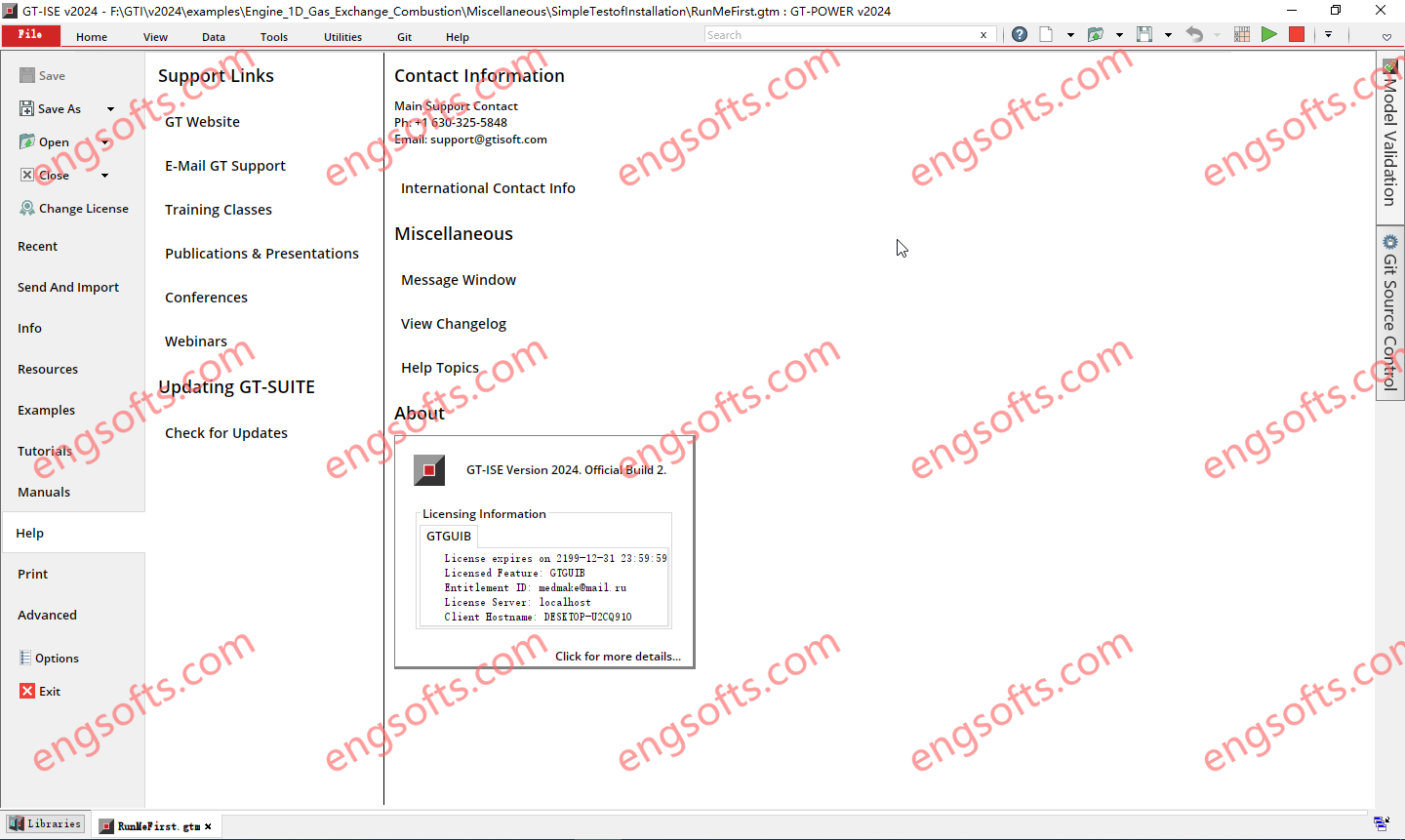
Gamma GT-SUITE 2024.2 Tested Picture
Here are a few key pieces of information regarding v2024 Build 2 and future builds:
- GT-SUITE Release Schedule is being adjusted following this release to offer improved security for our clients.
- GT-SUITE supported operating systems have been adjusted for v2024 Build 2.
Additionally, there are many updates specific to this build. Some feature enhancements and updates include:
- GEM3D can now generate surface meshes for GT-TAITherm, often used for cabin and human comfort
- A new example that demonstrates modeling of the stop-start of an engine in a vehicle model
- The Hiroyasu soot model is available in GT-POWER-xRT for DIPulse
- Multiple “via points” are now allowed for route construction in GT-RealDrive
- dSPACE DS6001 boards are now supported on SCALEXIO HiL systems
- GT models exported as “mex” can now be compiled as executables from Simulink
Native Electric Motor Design with GT-FEMAG
Complete 2D-FE electric motor design and multi-physics analysis is now possible using GT-FEMAG natively within the GT-SUITE environment. This enables system-led electric motor development by integrating the multi-physics finite element models of electric motors within the complex systems in which they are deployed in.
Battery Deep Physics
GT-AutoLion realized a number of significant enhancements, including the ability to model solid-state electrolytes, simulate non-spherical particles, and account for particle size distribution. AutoLion3D has been enhanced with significant new capabilities, including internal short, nail penetration, and the ability to capture in-plane diffusion effects. The last new capability, called AutoLion4D, is included in the AutoLion3D license and offers battery cell designers the significant capability to capture intracellular effects, such as electrolyte concentration, diffusion, and particle lithiation, in cells with anode overlap.
New Chemical Reactions Product: GT-xCHEM
Significant improvements have been implemented in GT-xCHEM, the next-generation chemical systems simulation solution. Best-in-class solutions from GT-SUITE and exothermia suite have been more tightly integrated into GT-xCHEM for exhaust aftertreatment, evaporative emissions, and chemical systems solutions, such as fuel reformers, cracking catalysts, carbon capture and storage, and general chemical systems. Flexible licensing options, including a new stand-alone option, are available.
Fast & Accurate Underhood 3D Flow Solution
A new fast-running, accurate, and easy-to-use 3D approach to underhood modeling, combining solutions from GT-SUITE and Simerics, is now available. GT-Auto-3DFlow allows GT users with no previous 3D CFD experience to unlock the power to analyze complex angled heat exchanger stacks, with 3D flow effects such as recirculation, in timelines on the order of minutes, not hours or days. Users can continue to work in GEM-3D, GT-ISE, and GT-POST, so there is no need to leave the GT modeling environment.
Accelerated Vehicle Thermal Management Models
A new VTM Fast Running Model converter toolbar has been added to GT-ISE. This new tool is easy to find and use and contains improved user guidance to simplify and accelerate thermal management models. Internal and external subassemblies, as well as two-phase refrigerant systems, are now fully supported. Alongside these developments, heat exchanger and two-phase model computation time has been accelerated, which is a key enabler to deploying complex, physics-based, thermal management systems for electric vehicles in SiL or HiL ecosystems.
Machine Learning Assistant
Exciting new solutions, such as the NARX dynamic metamodel, have been added. With the NARX metamodel, it is possible to train the model using a dynamic system response, using multiple instantaneous plots or Time RLTs and predict the dynamic response of a system to a transient input. These new capabilities allow physics-based models to be supplemented with fast-running data-driven approaches.

